There are 10 different types of question (Standard, Multiple Choice Text and Picture, Out of Order Text and Picture, Wipeout Text and Picture, You Decide Text and picture and Nearest Wins) each with its own screen. You select the type of question from the dropdown menu at the top of the screen.

Standard questions can be answered in one of three ways, Full Text, Alphapad and Numberpad.
If the answer to the question starts with a letter you choose whether your players need to answer with Full Text or Alphapad as you are hosting your quiz.
If the answer is a number then players automatically have to answer using the Numberpad.
full text
Numberpad
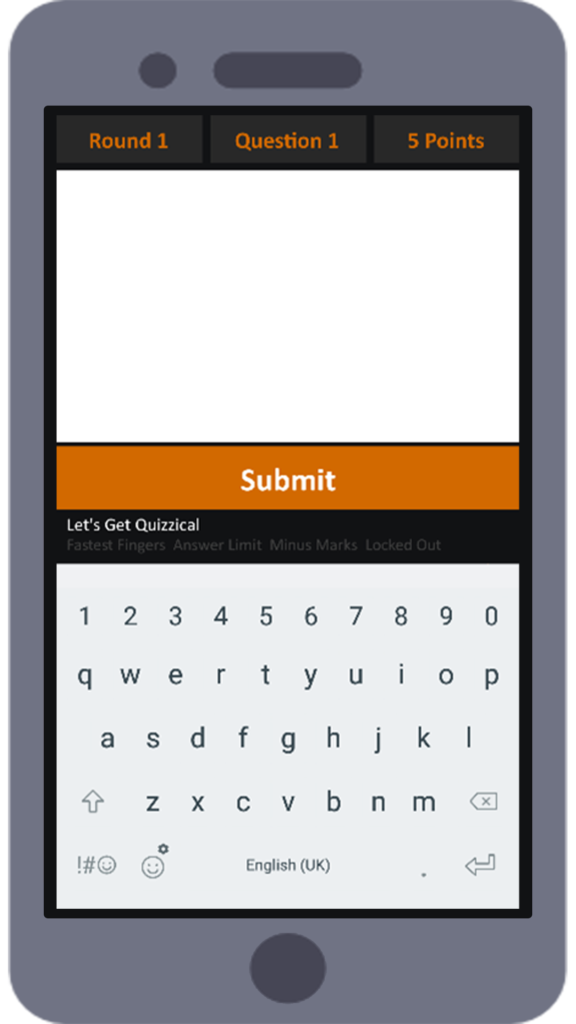
Players type in the full answer, this must be the same as you have typed it into the answer box but it’s not case-sensitive.
If a question has more than one possible answer you can separate them with a double backslash (//) and the software will accept any of them as correct however, only the first answer will be shown on the Big Screen.
For example: Q) What country hosted the 1996 Summer Olympics?
A) America, USA, US, United States
In this example the software will accept any of the 4 answers as correct but will only display America on the Big Screen.
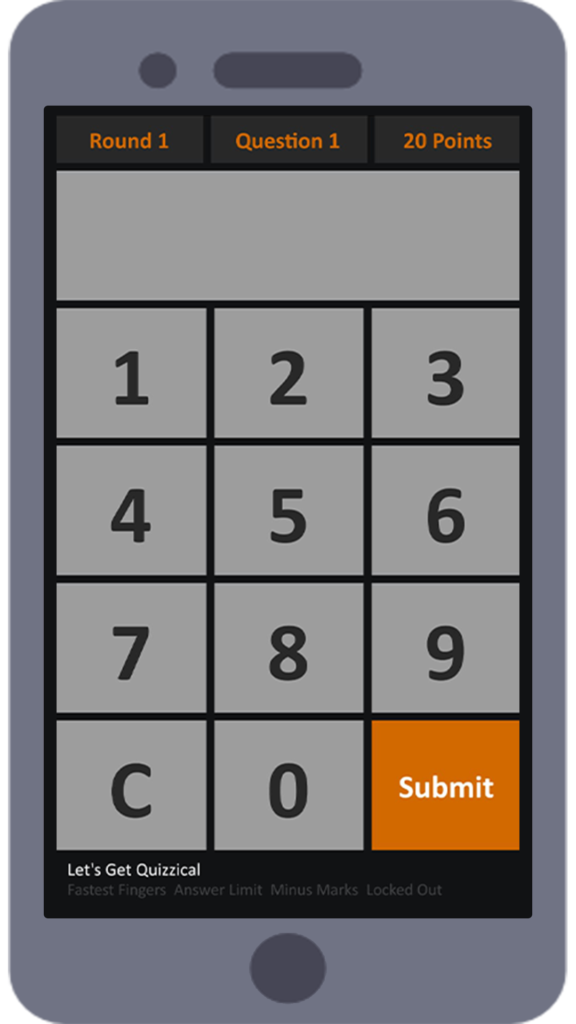
If the answer is a number then players automatically have to answer using the Numberpad.
alphapad
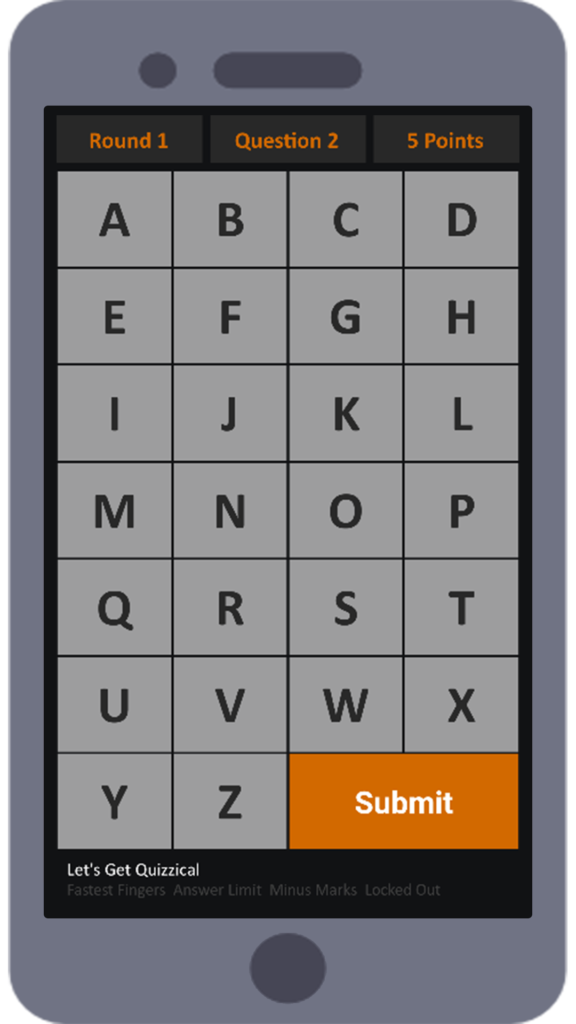
When using the Alphapad teams select the first letter of the answer, so if the answer is ‘London’, they select the letter ‘L’.
When you type in the answer the software will automatically select the first letter to be used with Alphapad however, if you want to use a different letter you can change it manually by typing over the orange letter.
You should make it clear to your teams to ignore ‘The’ in answers like ‘The Wizard of Oz’ (in this case the answer would be ‘W’) as the software will automatically ignore ‘The’ and select the first letter of the next word.
For questions where the answer is a person’s name, Quiz Masters should be specific about whether teams should use first or last names and we suggest ignoring titles like Sir, Dr. however the software won’t do this automatically.
