Crafty Quiz features lots of sound effects to make your quizzes more exciting and to create a great atmosphere. These include the standard buzzer sounds which are played during Buzzer Rounds or when features like Fastest Fingers are used.
There are 32 standard buzzers but you can personalise your events even more by changing them and other sound effects featured in Crafty Quiz to custom ones you’ve created. You could change all the buzzers to classic 80’s hits for an 80’s quiz or you could use short clips of cartoon theme tunes for a kid’s party. You could even make your own buzzers as any short mp3 format audio file will work as a buzzer.
If you do make your own buzzers make sure they aren’t too long, ideally they should be about 4-8 seconds and be careful not to break any copyright laws by including music that you don’t have a licence for. The name of each buzzer file will appear on the participants devices as the buzzer title so try to keep them short and make it clear what the buzzer noise is.
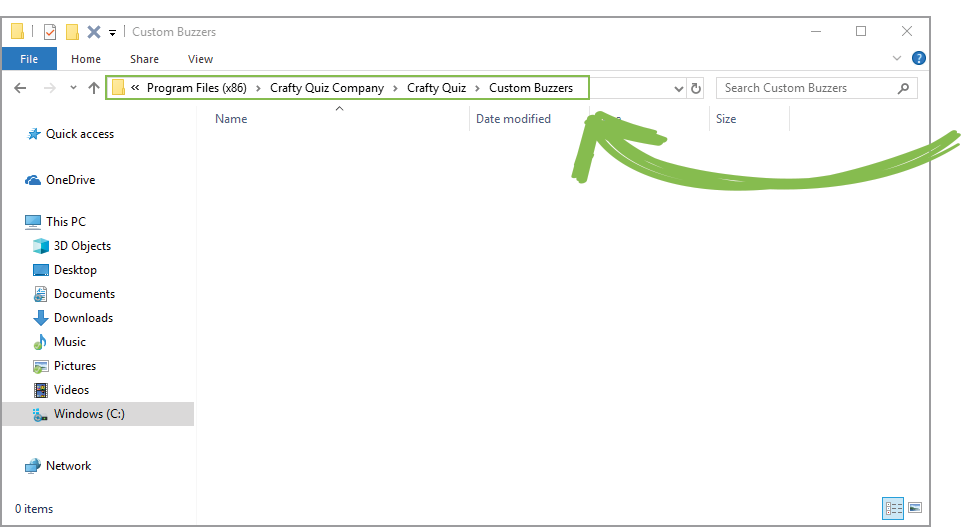 Once you’ve made your buzzers copy and paste the mp3 files into the ‘Custom Buzzers’ folder on your computer. You can find this folder by opening File Explorer and entering the following in the address bar:
Once you’ve made your buzzers copy and paste the mp3 files into the ‘Custom Buzzers’ folder on your computer. You can find this folder by opening File Explorer and entering the following in the address bar:
C:\Program Files (x86)\Crafty Quiz Company\Crafty Quiz\Custom Buzzers
When you’ve copied your buzzer files you have to restart the software to make them available to your players.
If you add custom buzzers the 32 standard buzzers won’t be available to your players unless you copy them from the ‘Buzzers’ folder (found in the ‘Sounds’ folder) into the custom buzzers folder with your custom buzzers.
