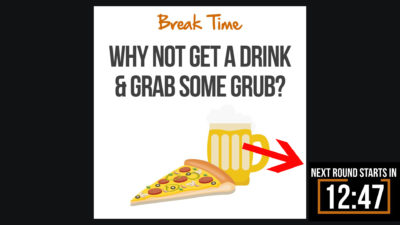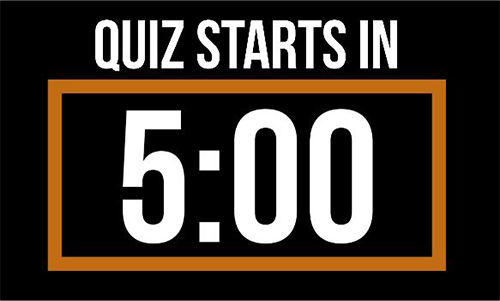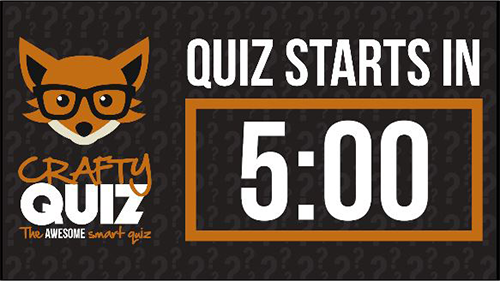The Crafty Quiz countdown videos are a great way of letting your participants know how long it will be until your quiz starts or how long they’ve got between rounds. They’re 5, 10, 15 and 20 minutes long and you can download them from the links below! You can play these videos on the screens in your venue in full screen or you can use a video player like KMPlayer to display them over the top of the Big Screen display.
countdown timer videos
instructions
1. Download and install the free KMPlayer app
2. To remove the frame and border right click on the player to open the menu
3. Select ‘Skins’ and then ‘Control: Default (AutoHide)’
4. If the background of the video is grey rather than black click on the ‘S/W’ button to change it to ‘H/W’ and this should make the background black.
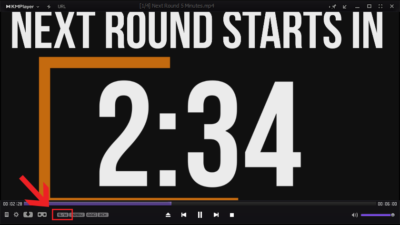
5. Start your quiz, drag the big screen window to the desired screen and press F11 to make it full screen.
6. Play your timer video using KMPlayer and place it over the top of the Big Screen.