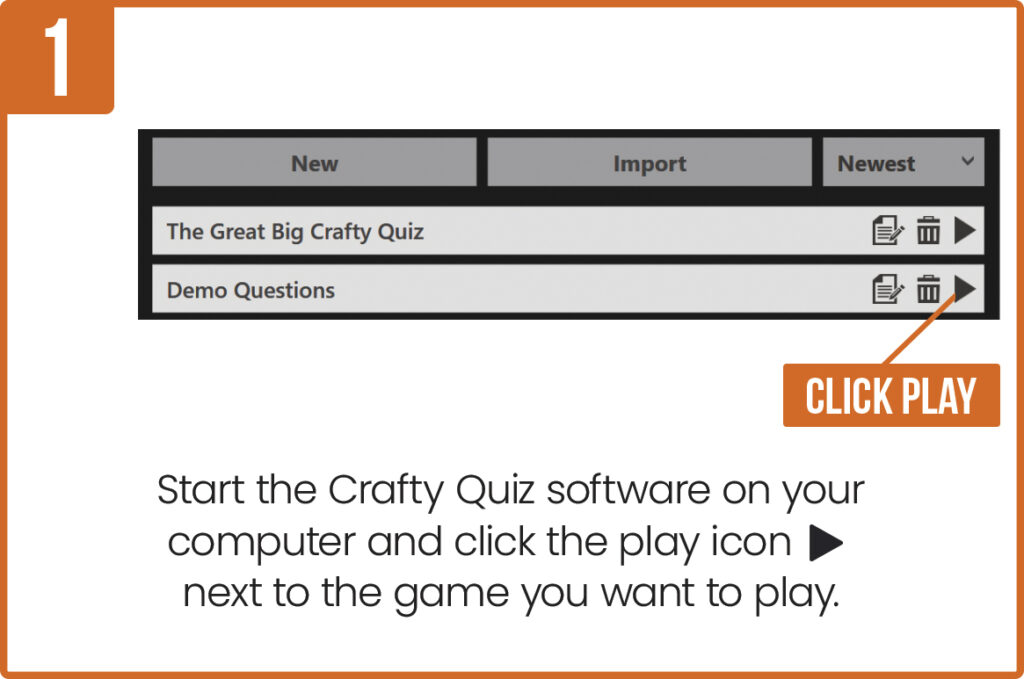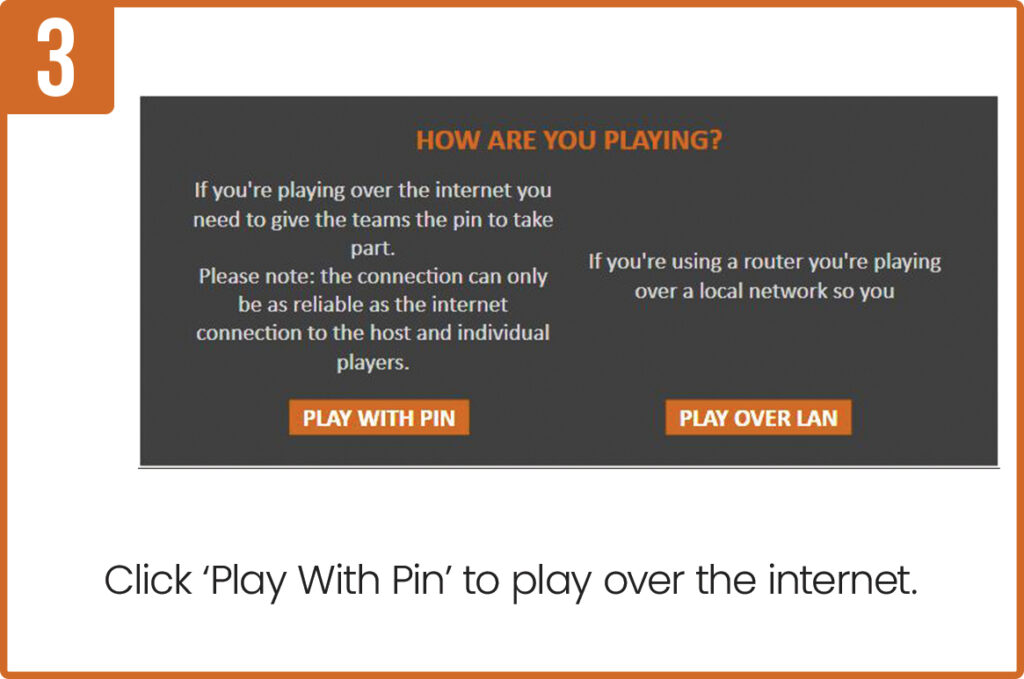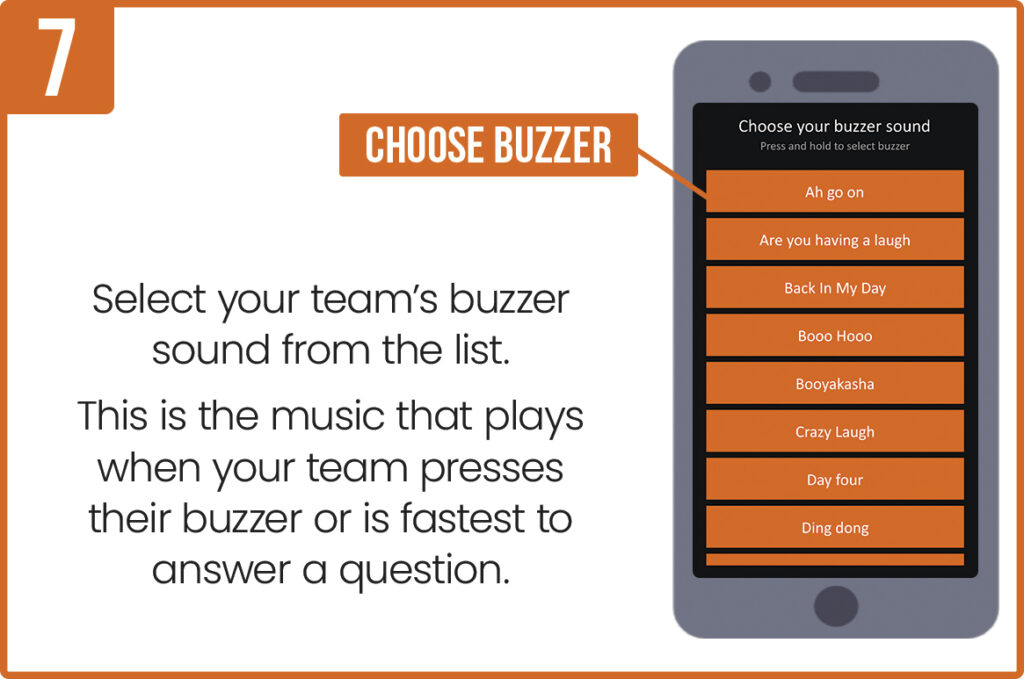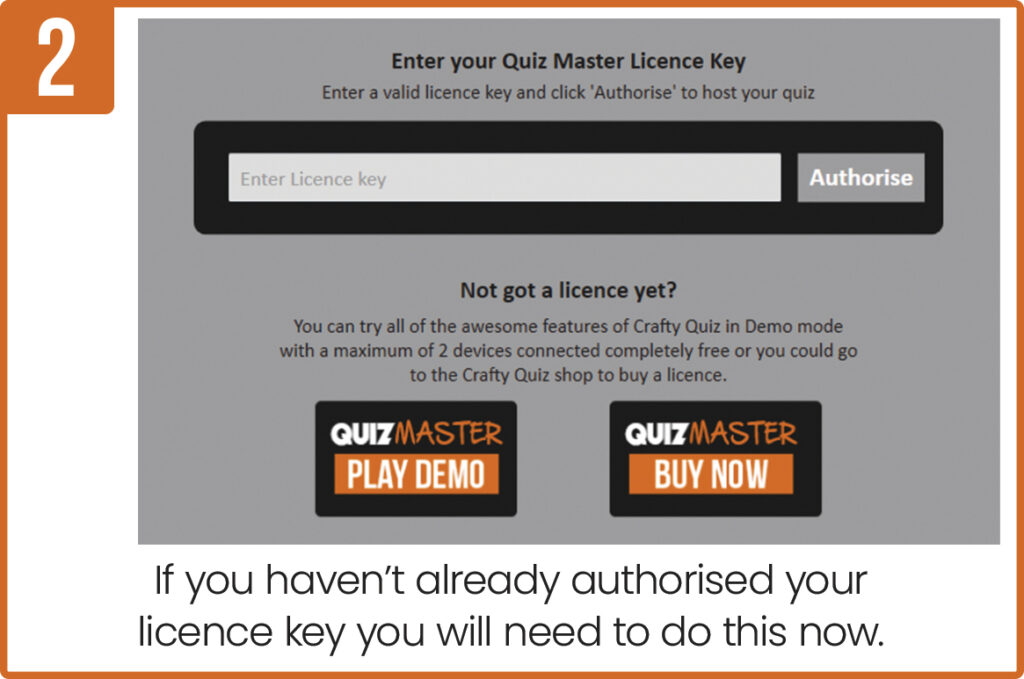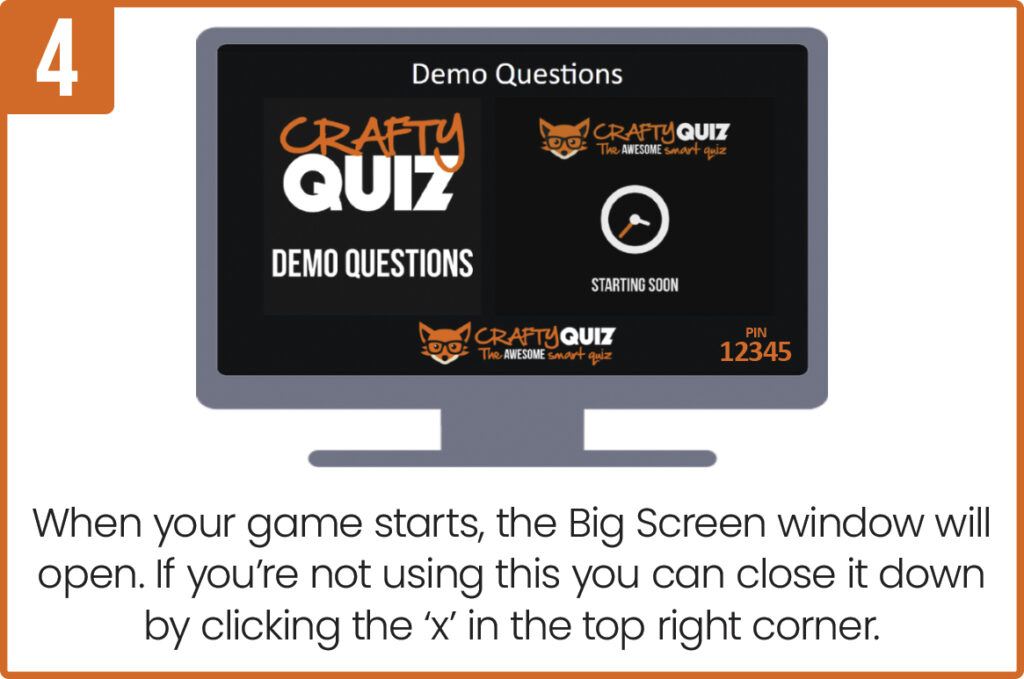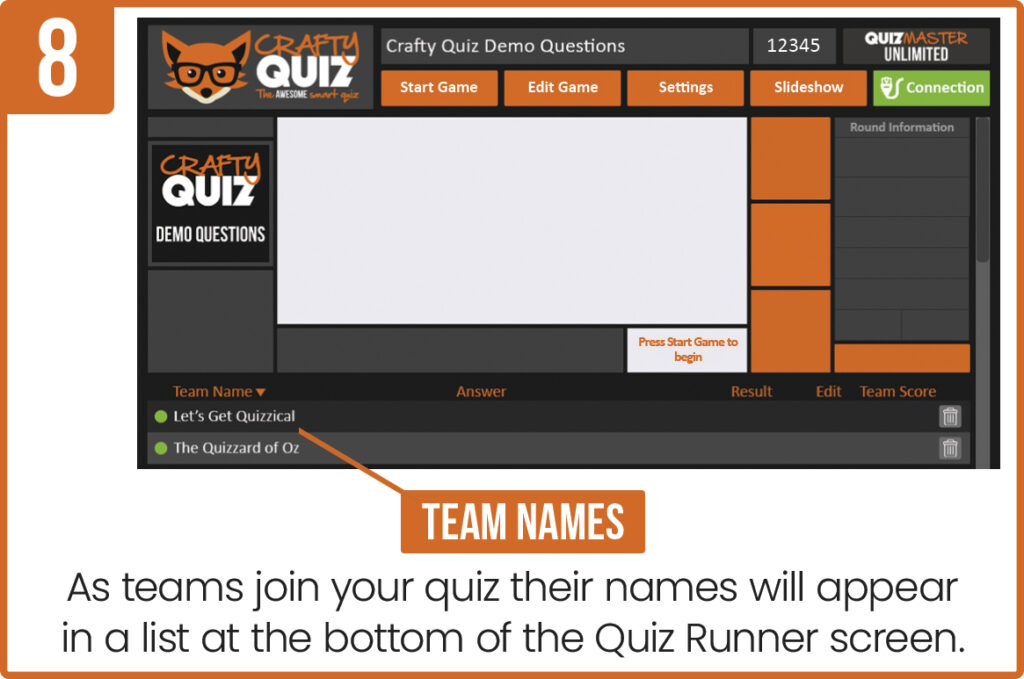When you’re ready to host your game follow these step-by-step instructions to setup for your game. If you have any issues setting up your game check out the Troubleshooting articles or disconnect everything and start the process again.
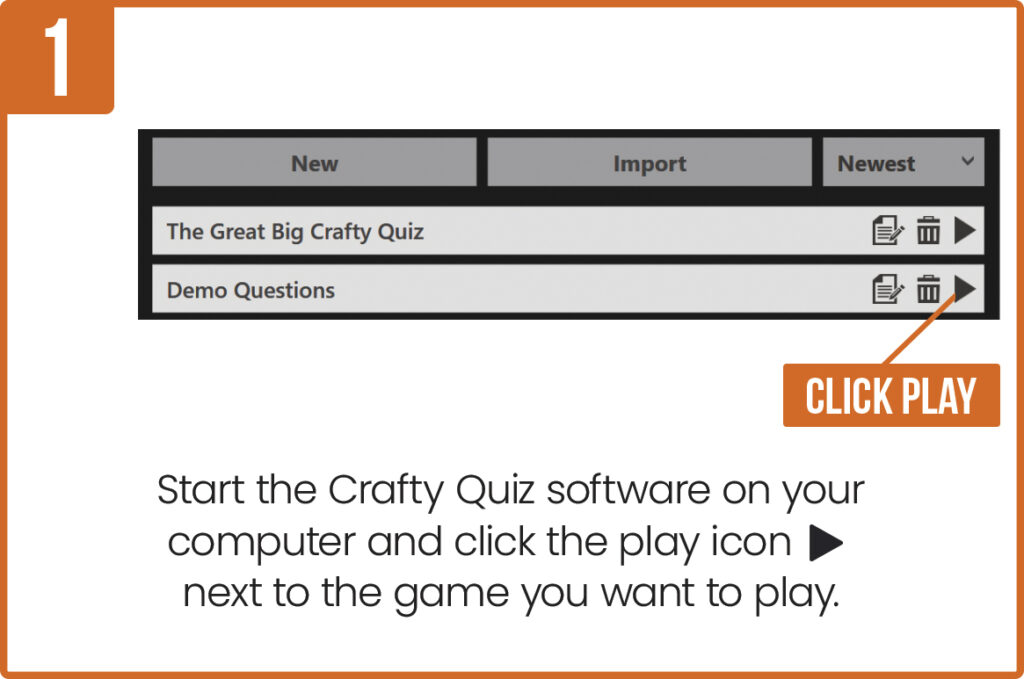
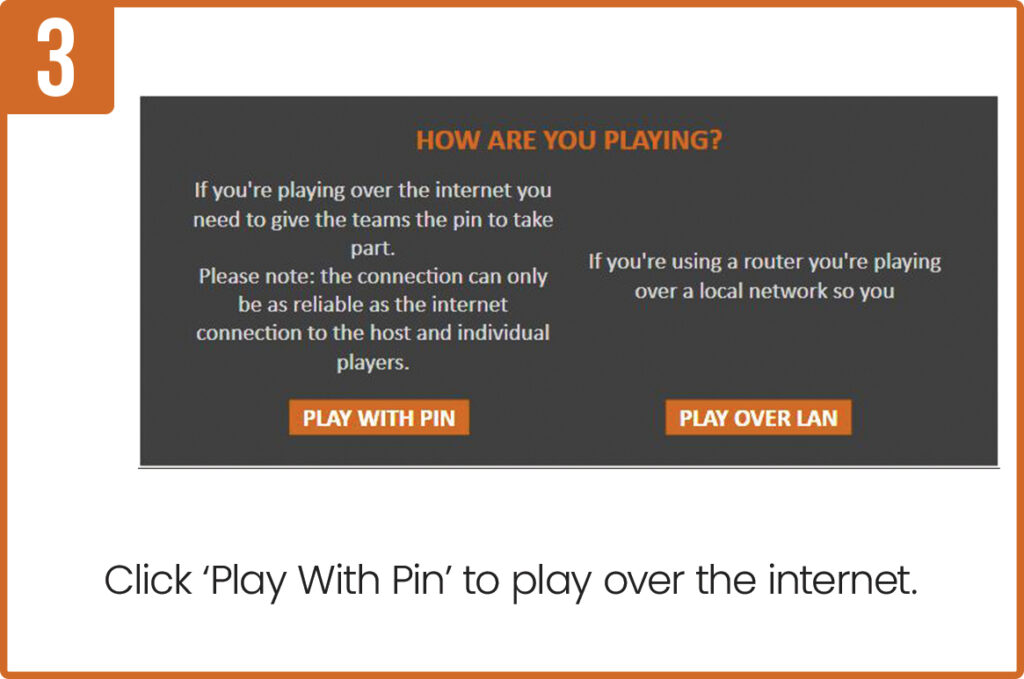

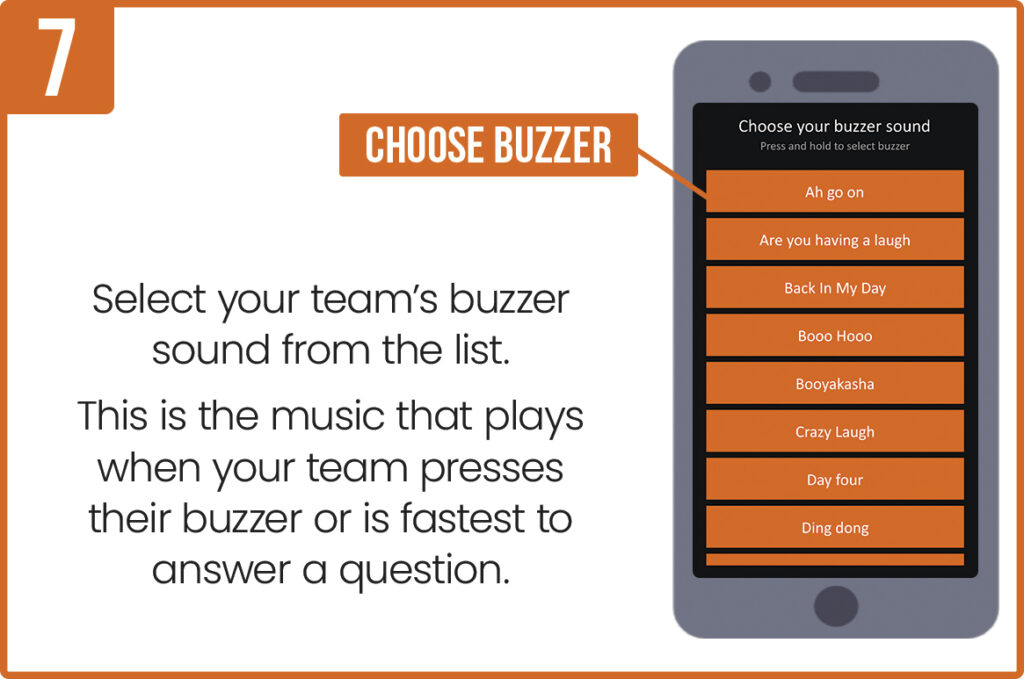

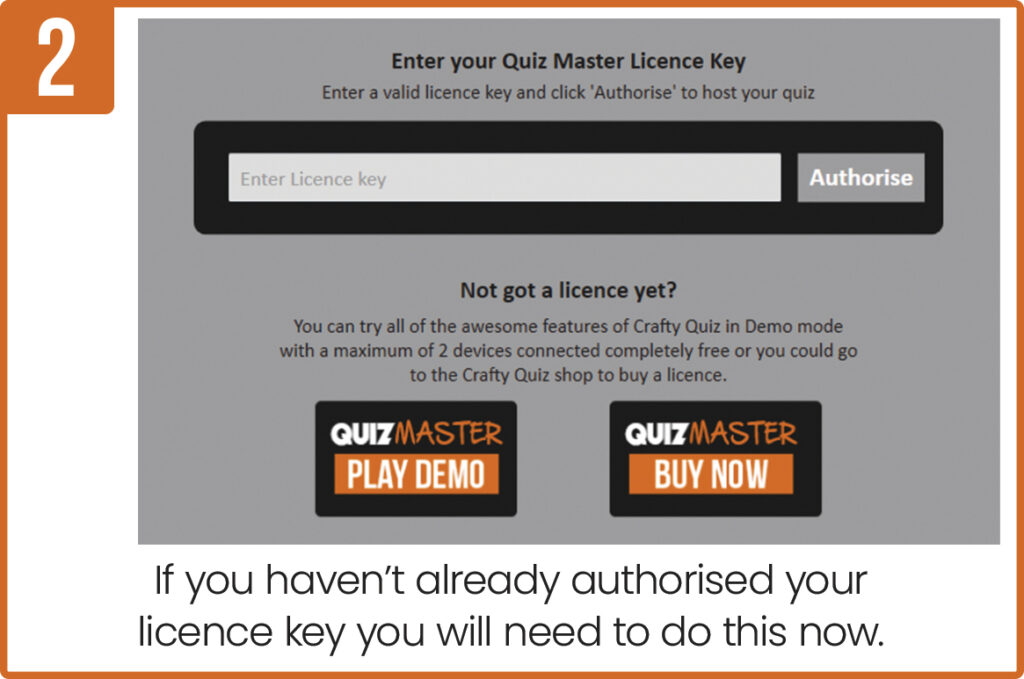
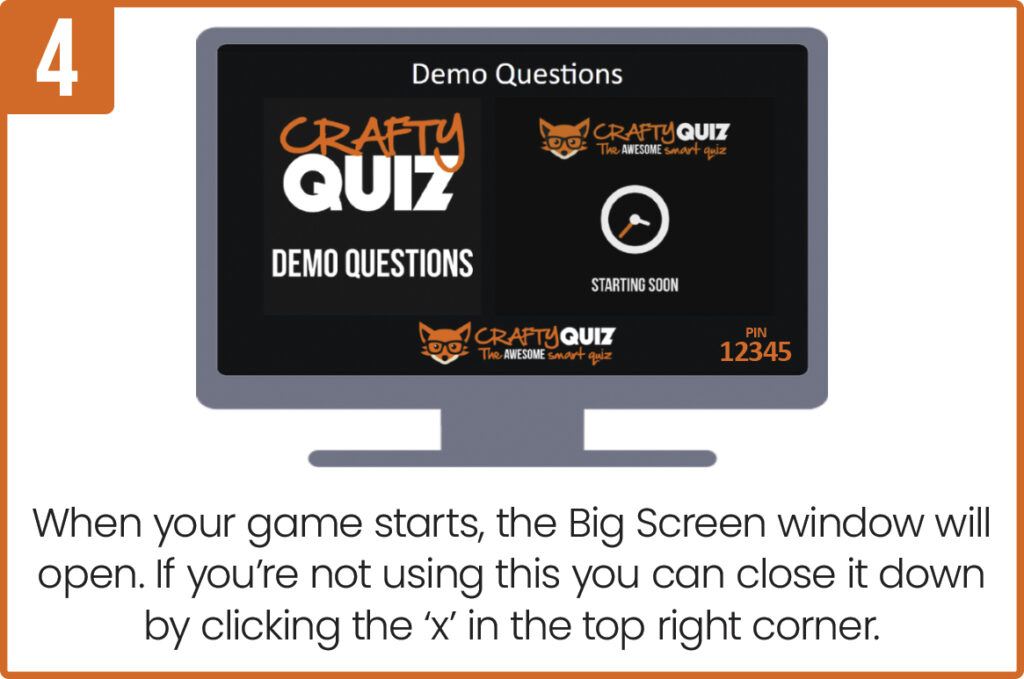

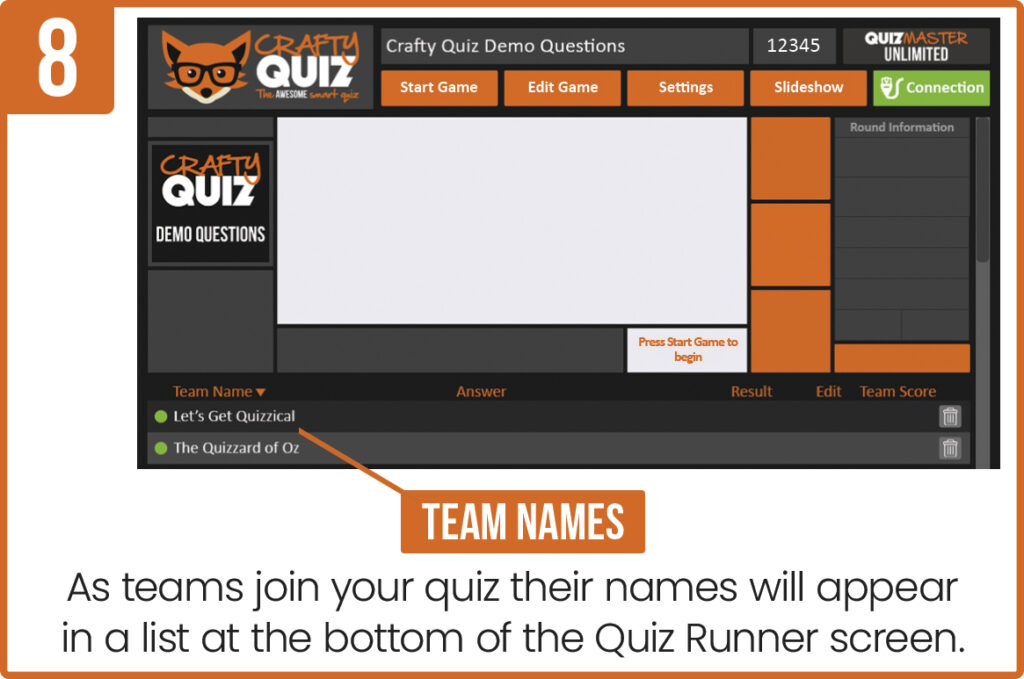

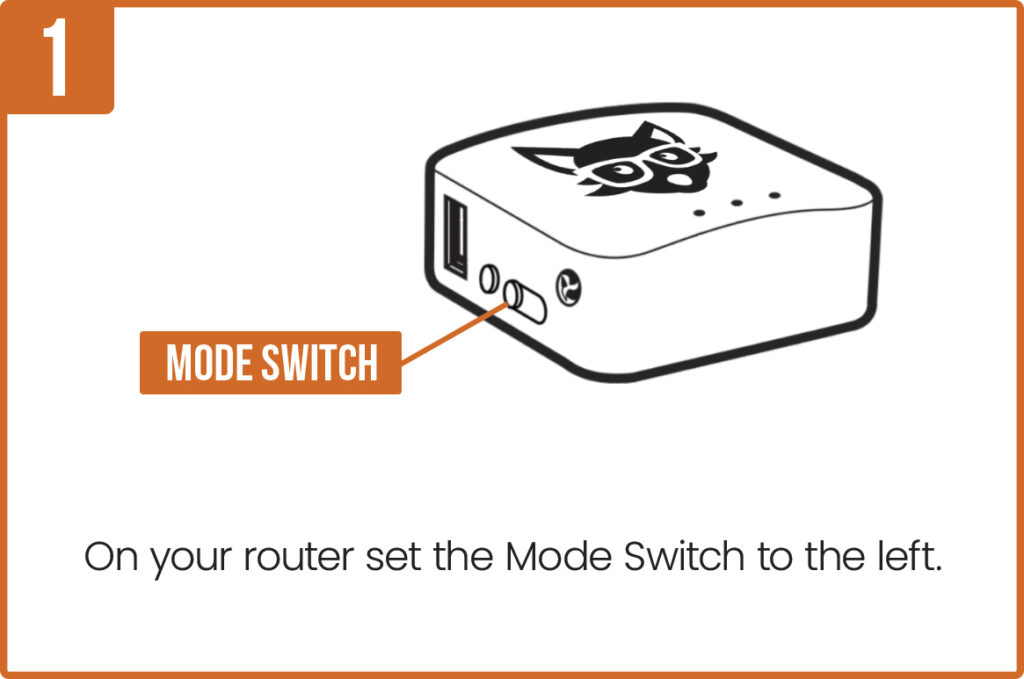
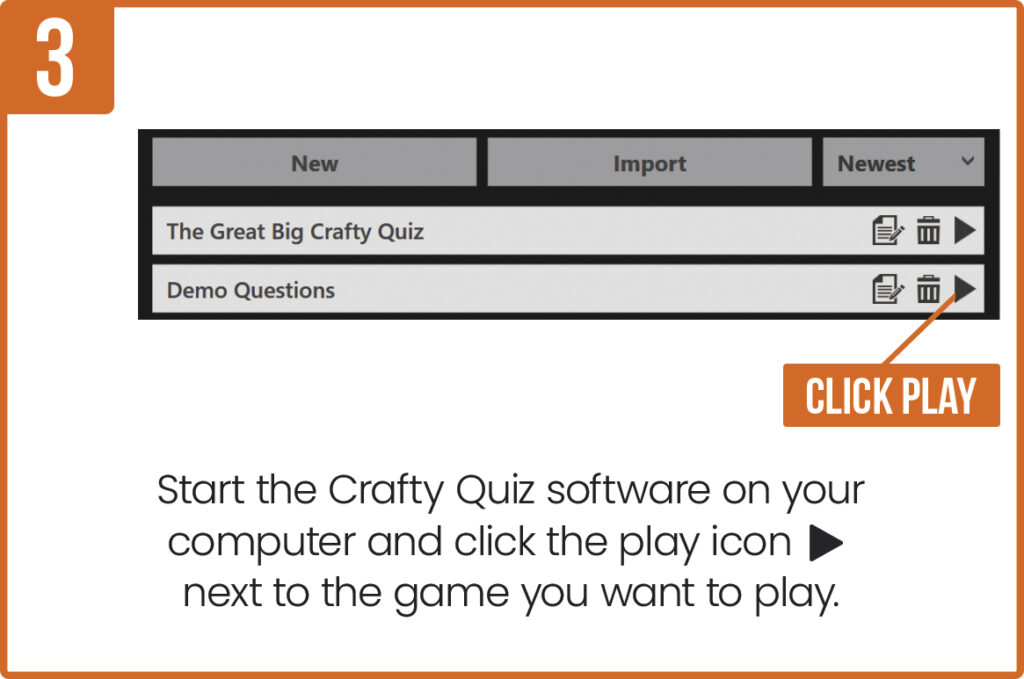
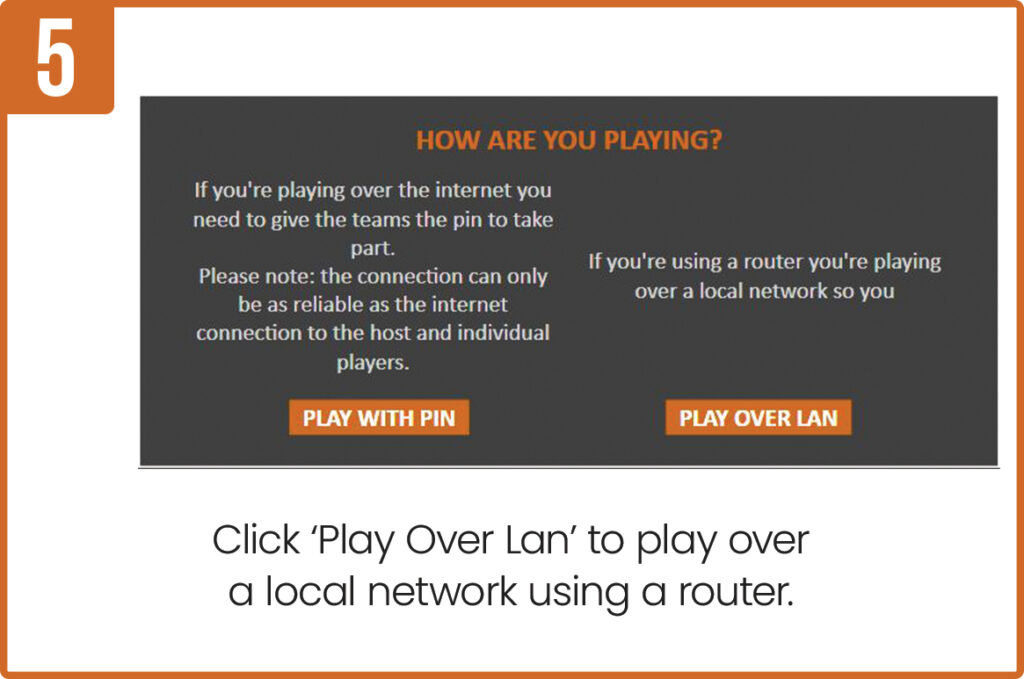

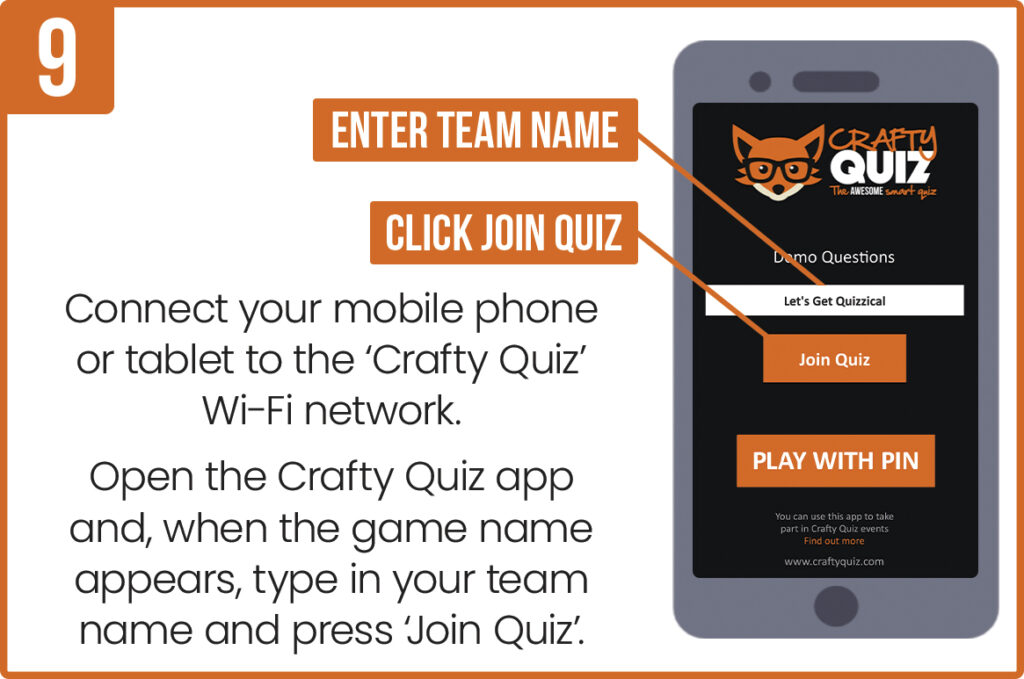
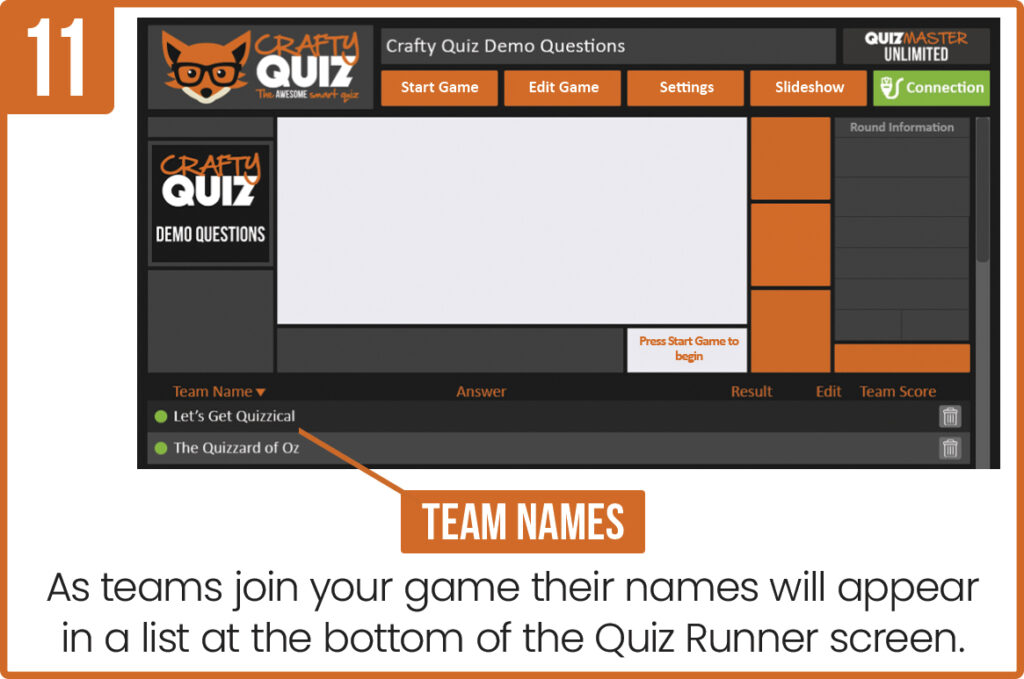
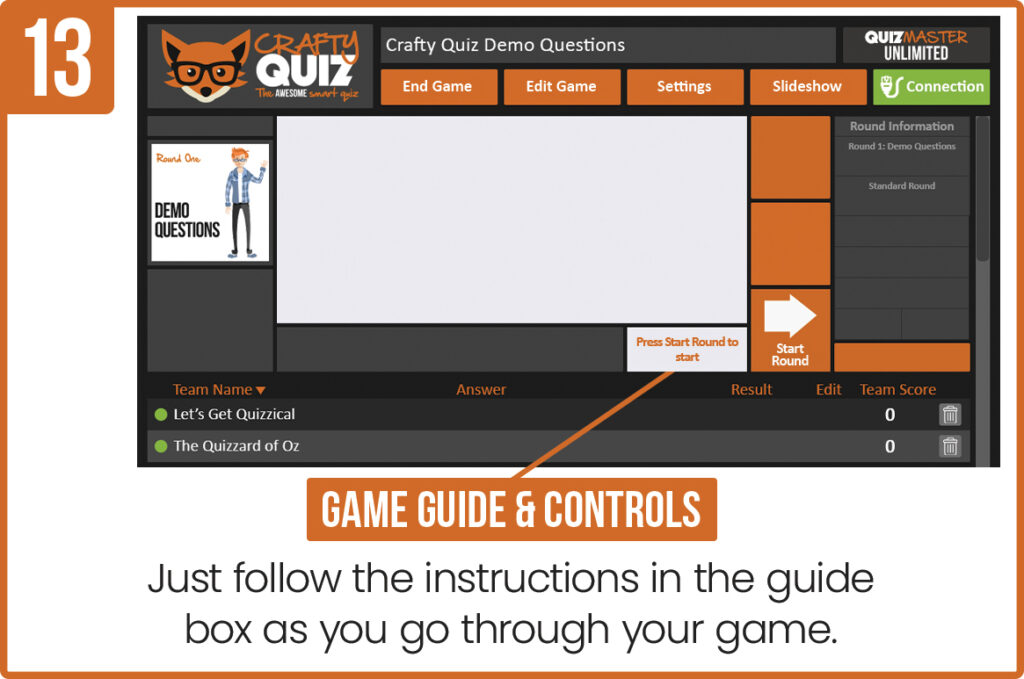
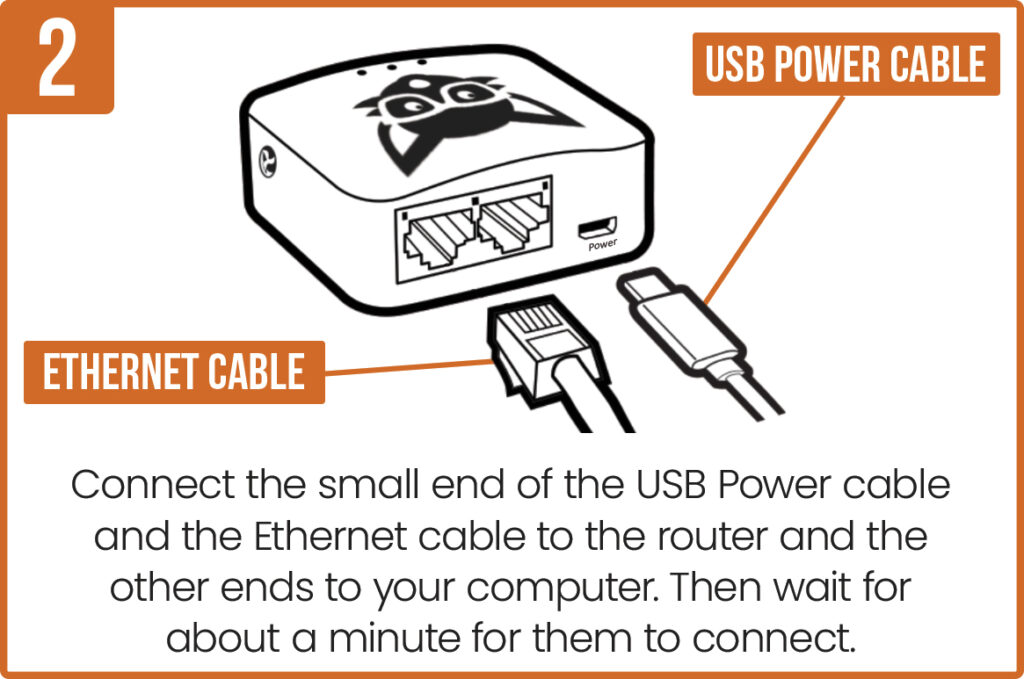
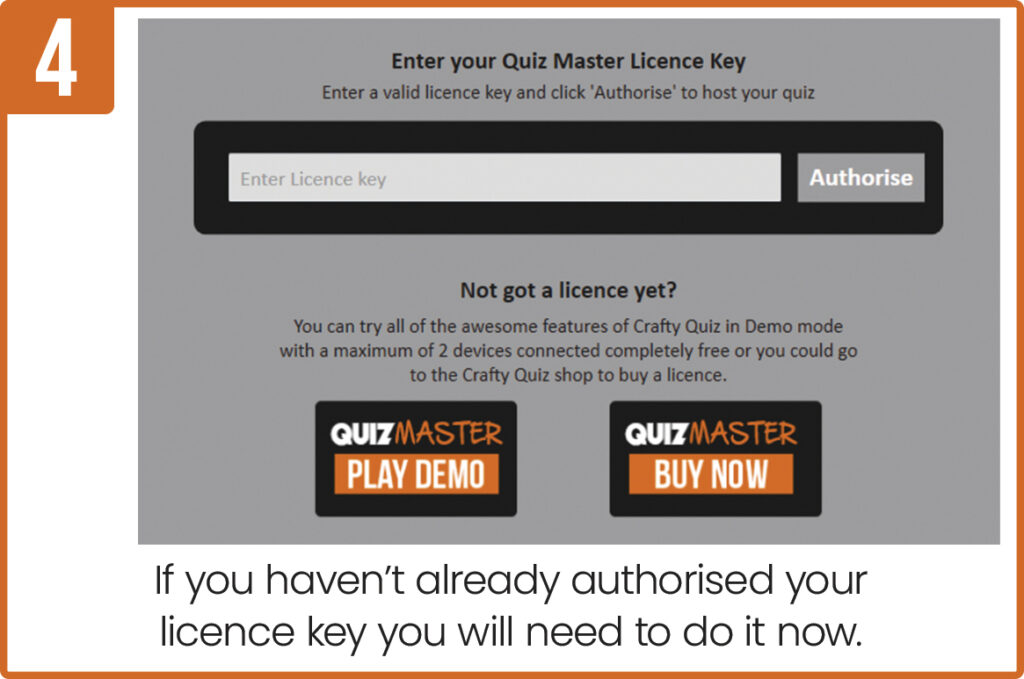
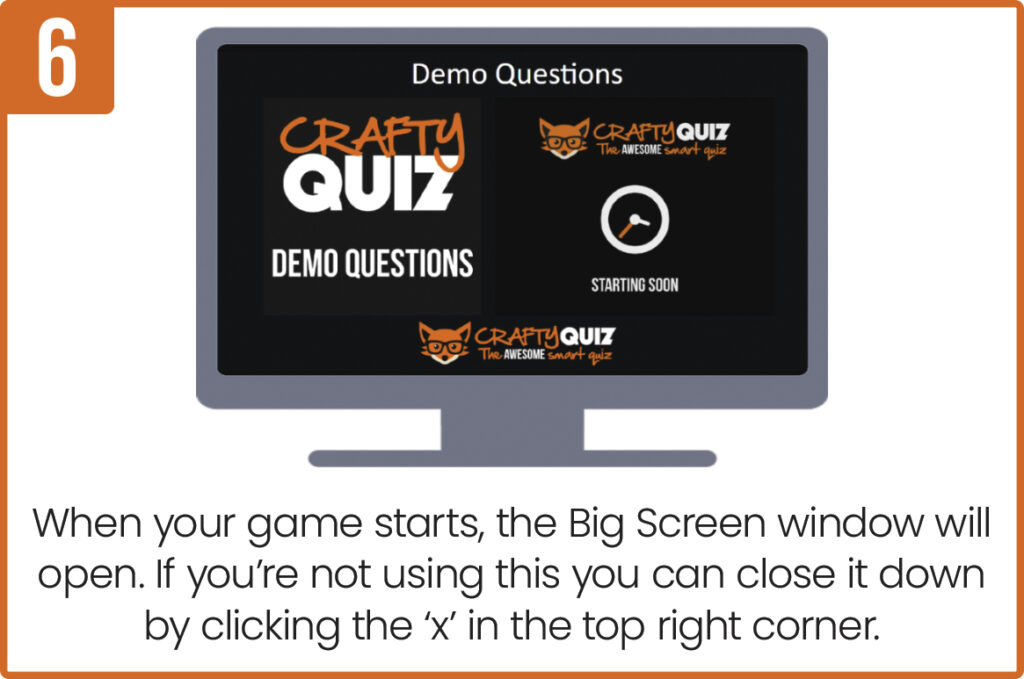
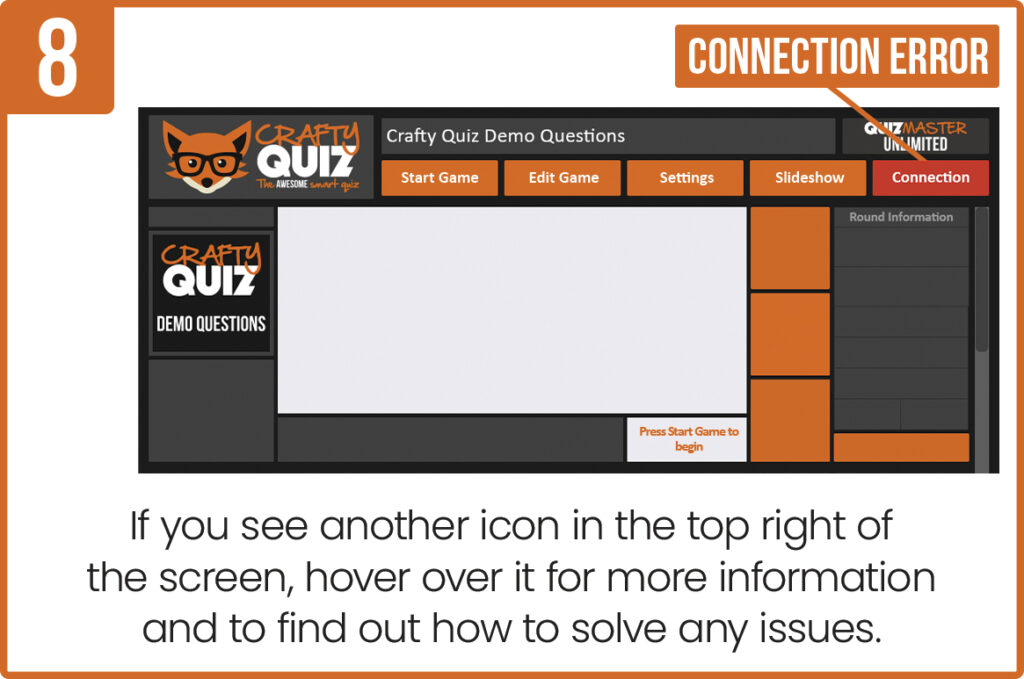
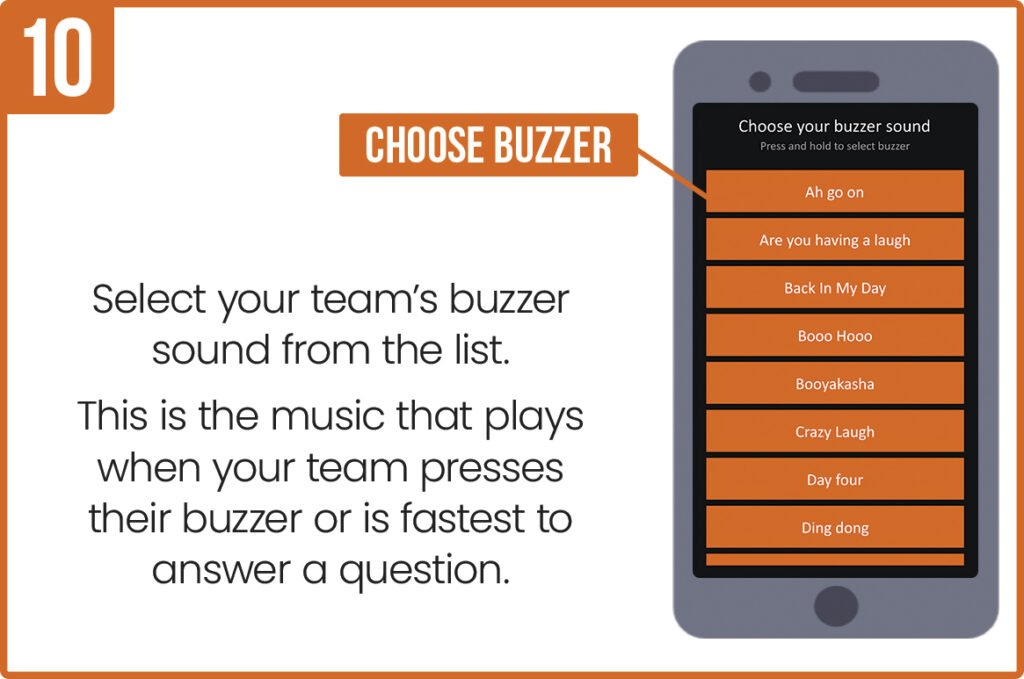

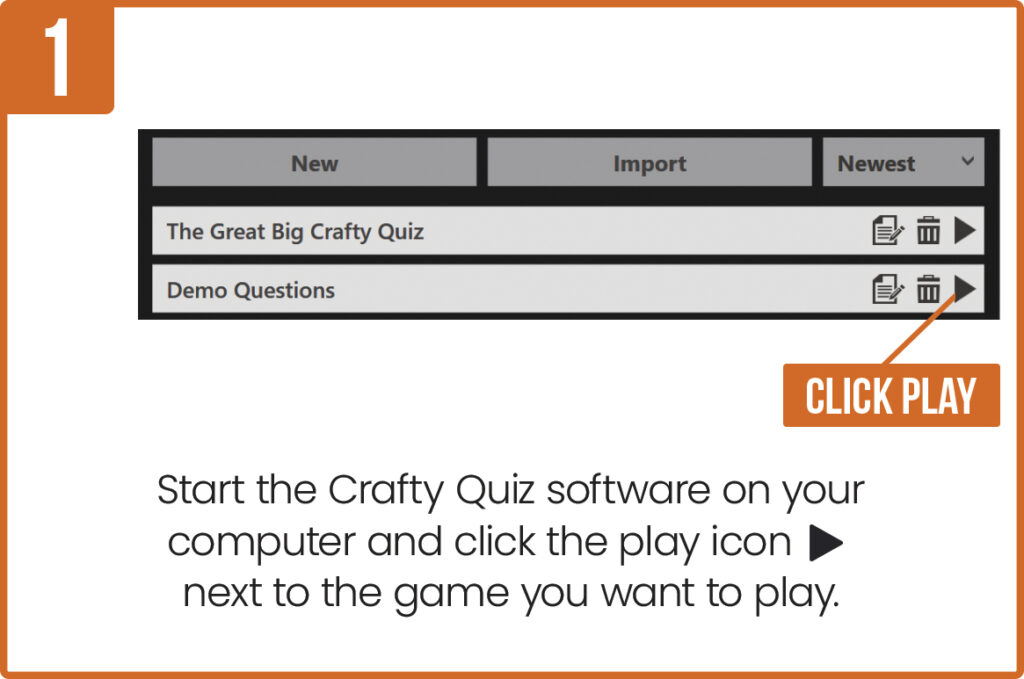
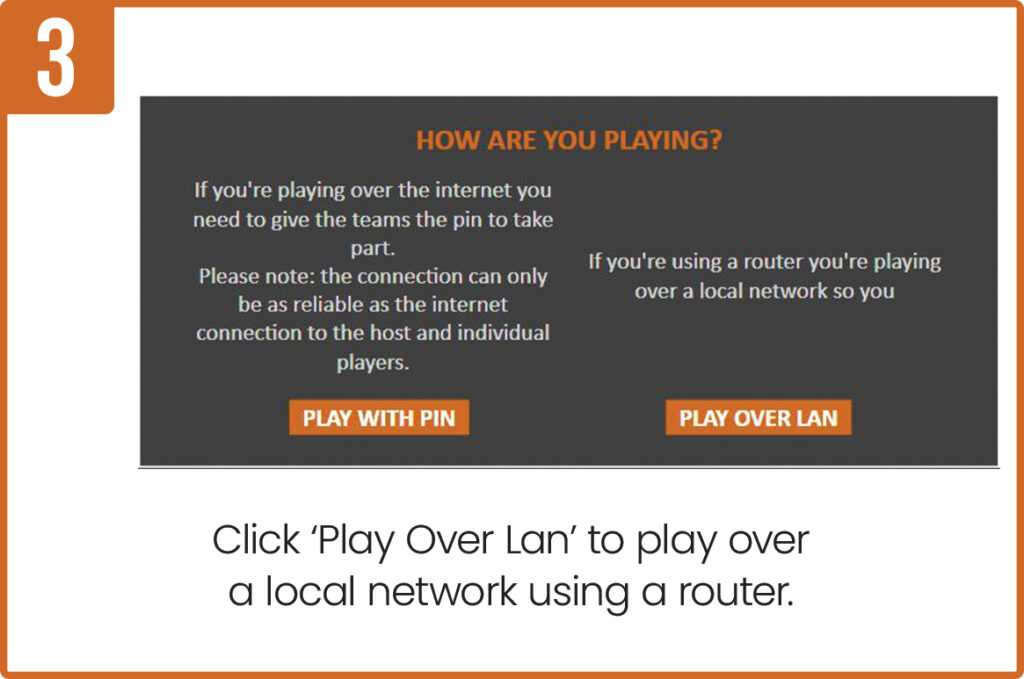

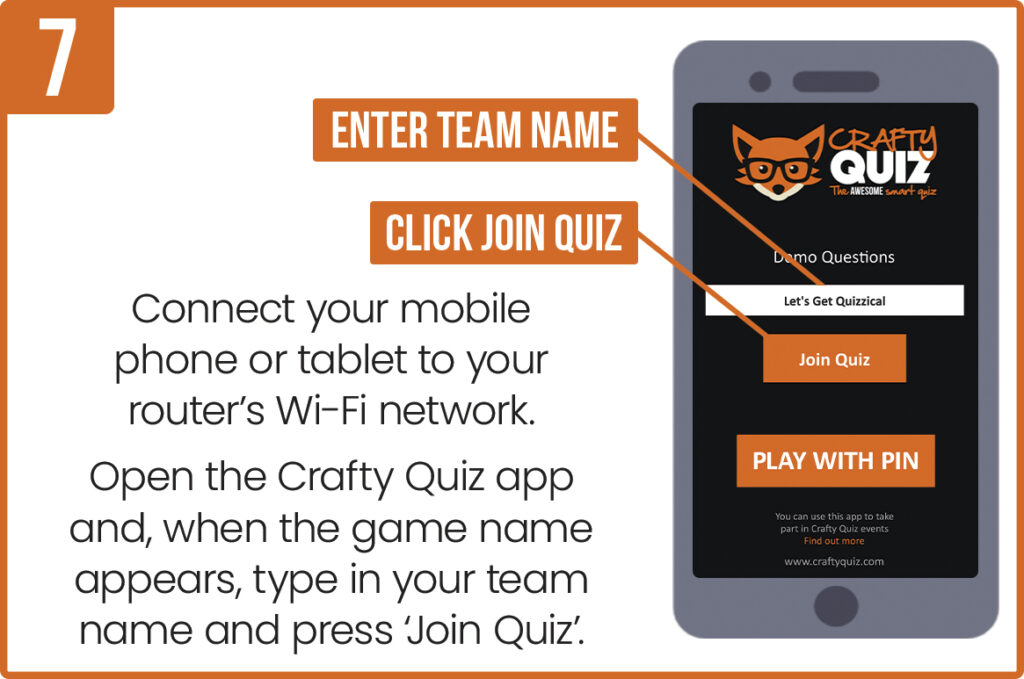
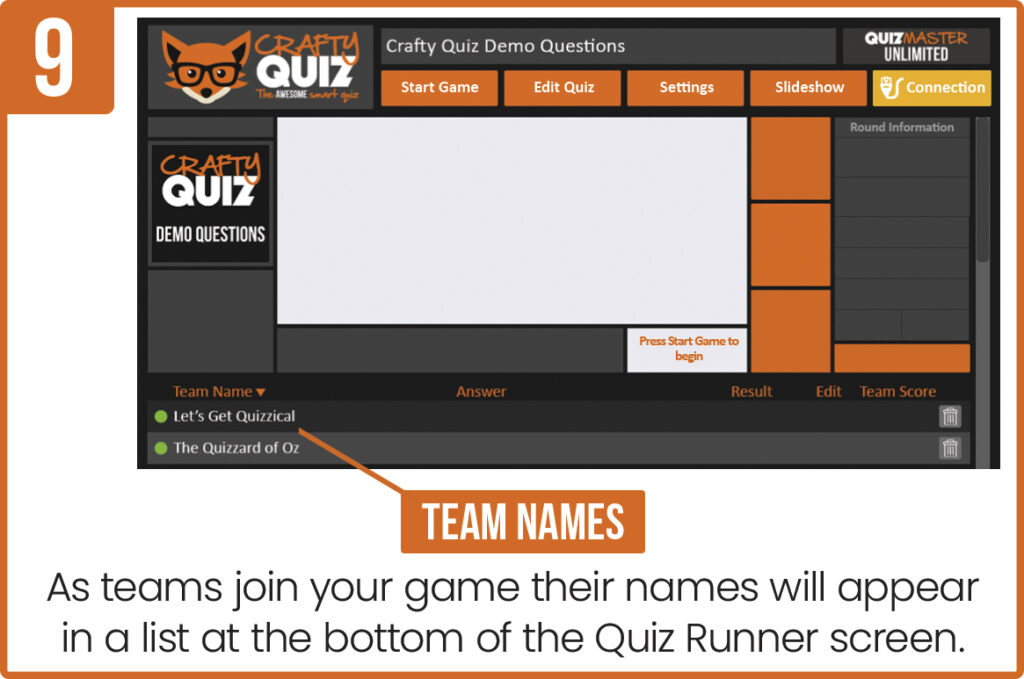
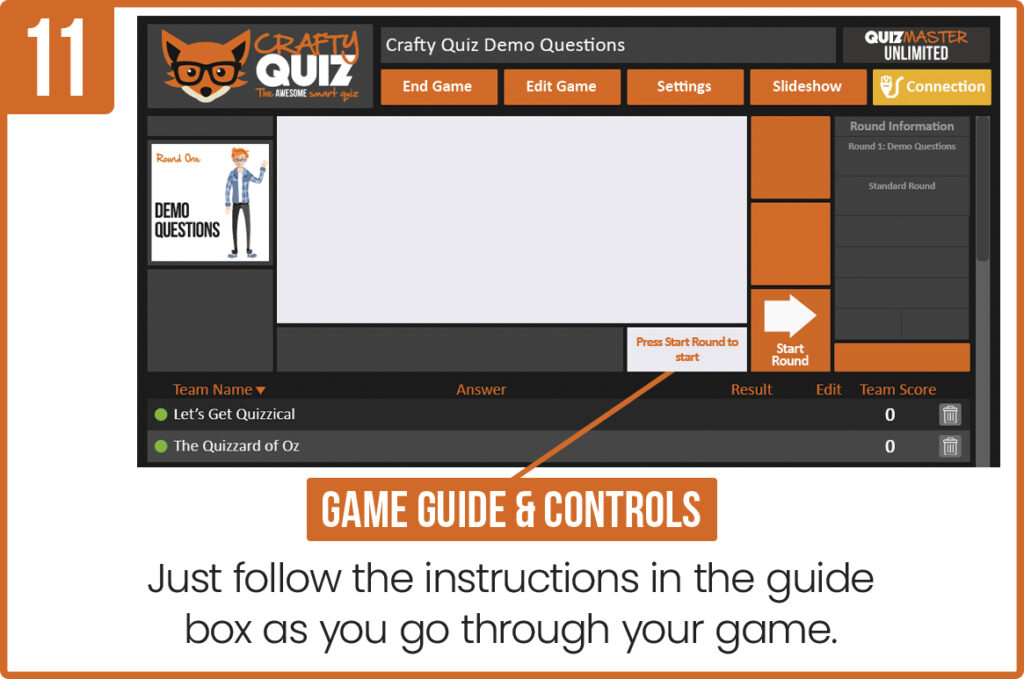
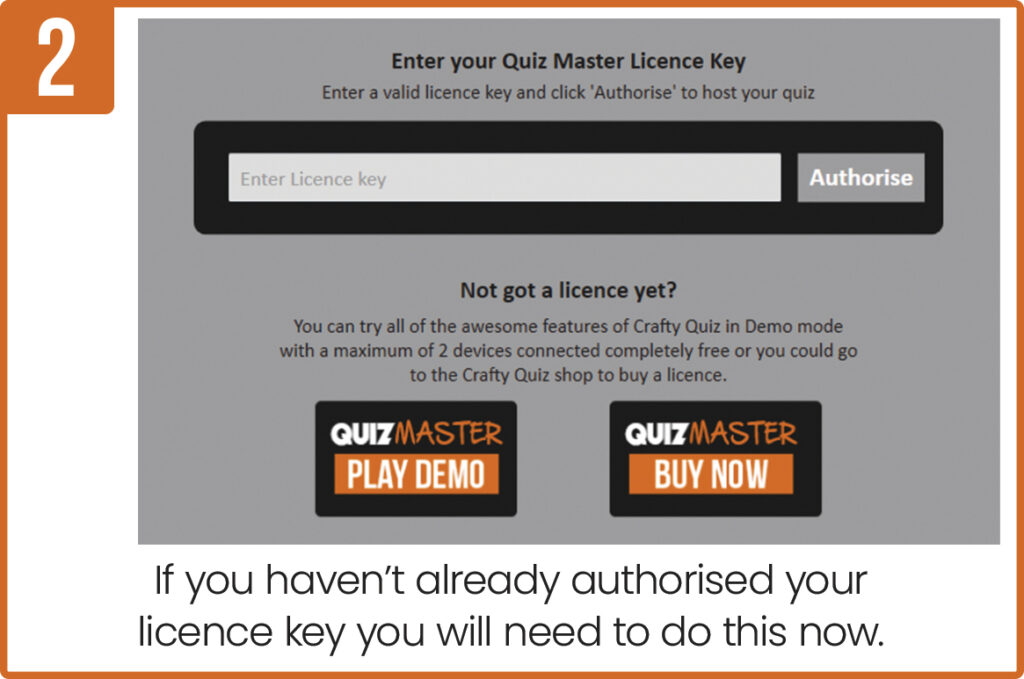
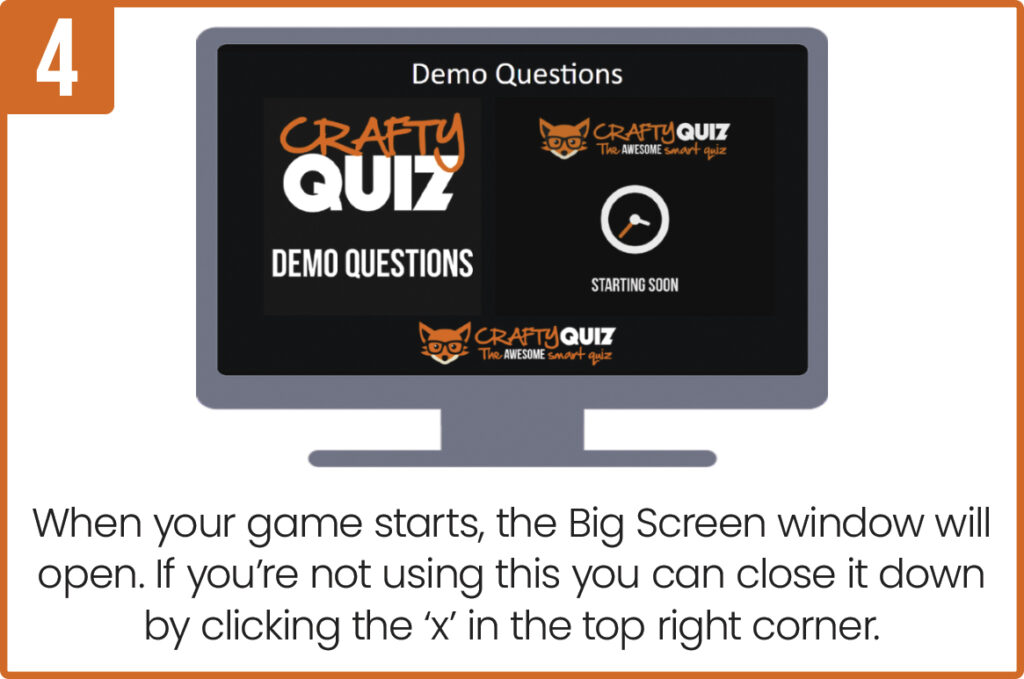
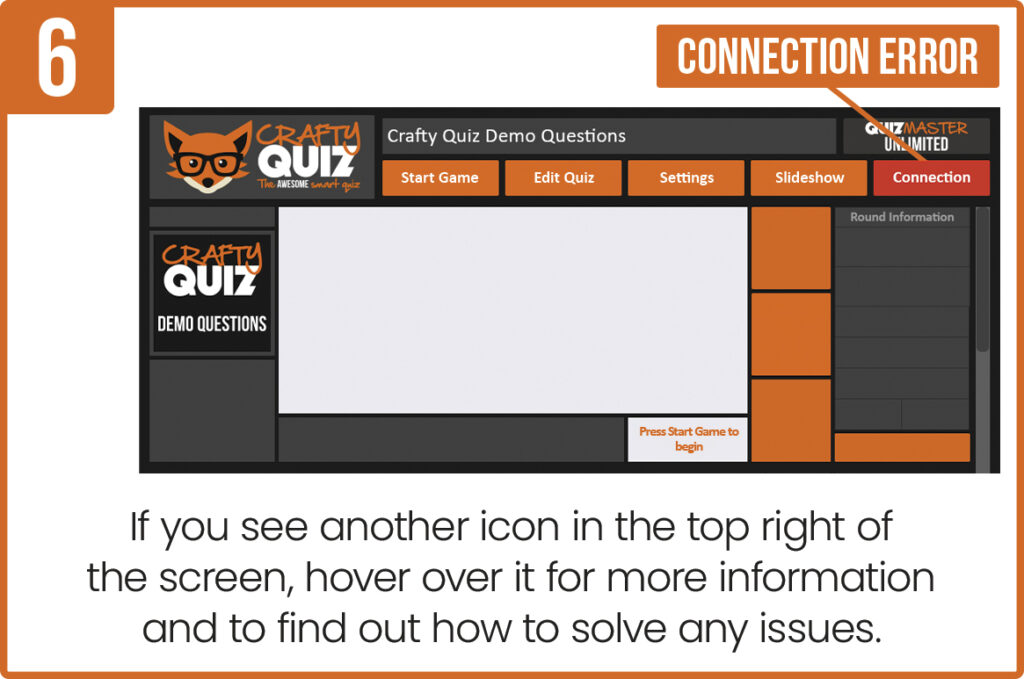
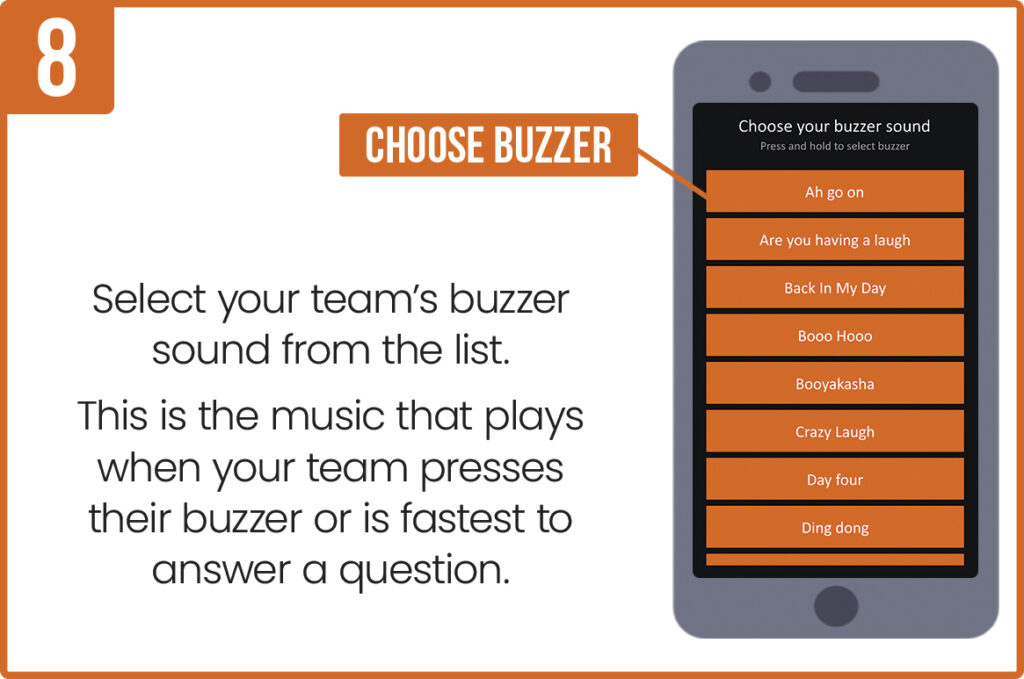
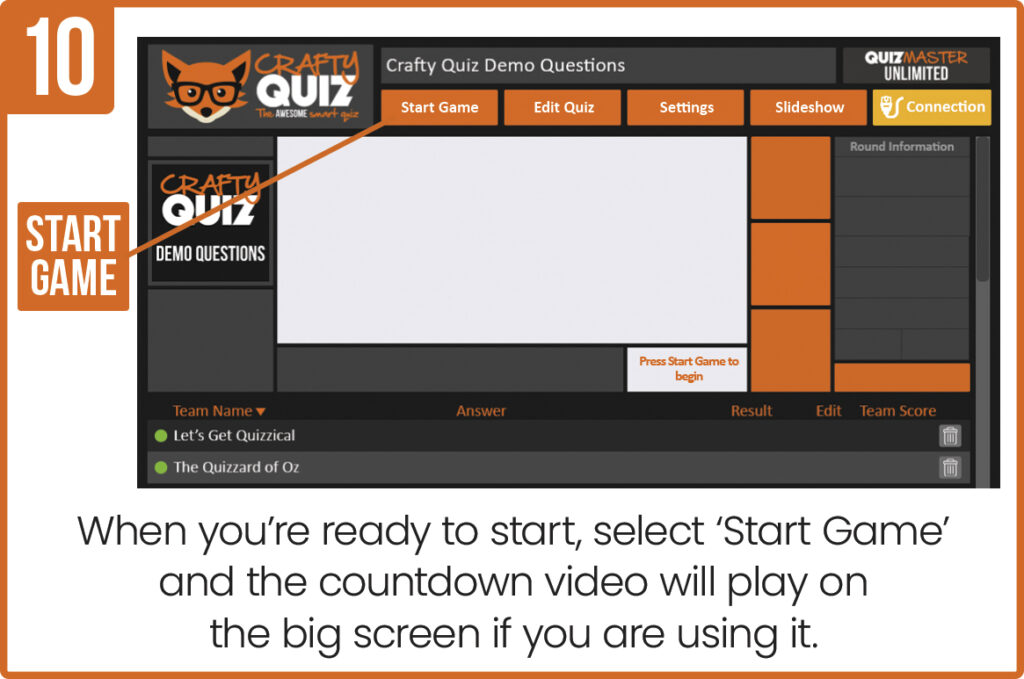
Once you have have installed Crafty Quiz on your computer and have a device with the answering app installed you can try Crafty Quiz in Demo Mode by following these step-by-step instructions. To play a quiz with more than two participant devices connected you’ll need to buy and activate a Quiz Master licence.
It is important that you follow these steps in the specified order, if you fail to do this it will cause connection errors. If you your device fails to connect to your quiz check out the Troubleshooting articles or disconnect everything and start the process again.
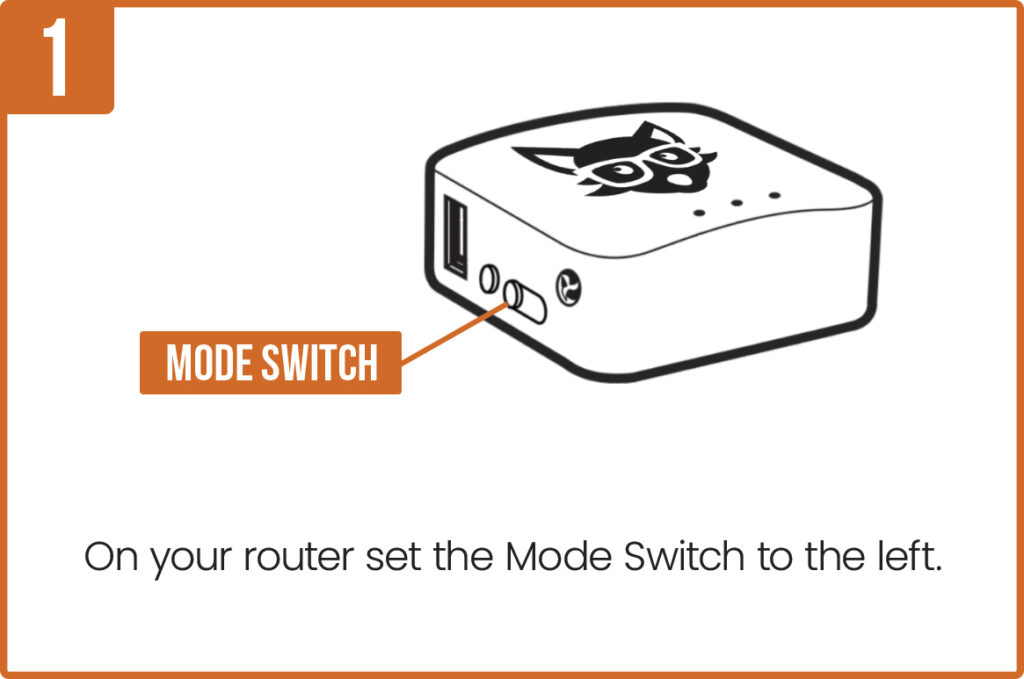
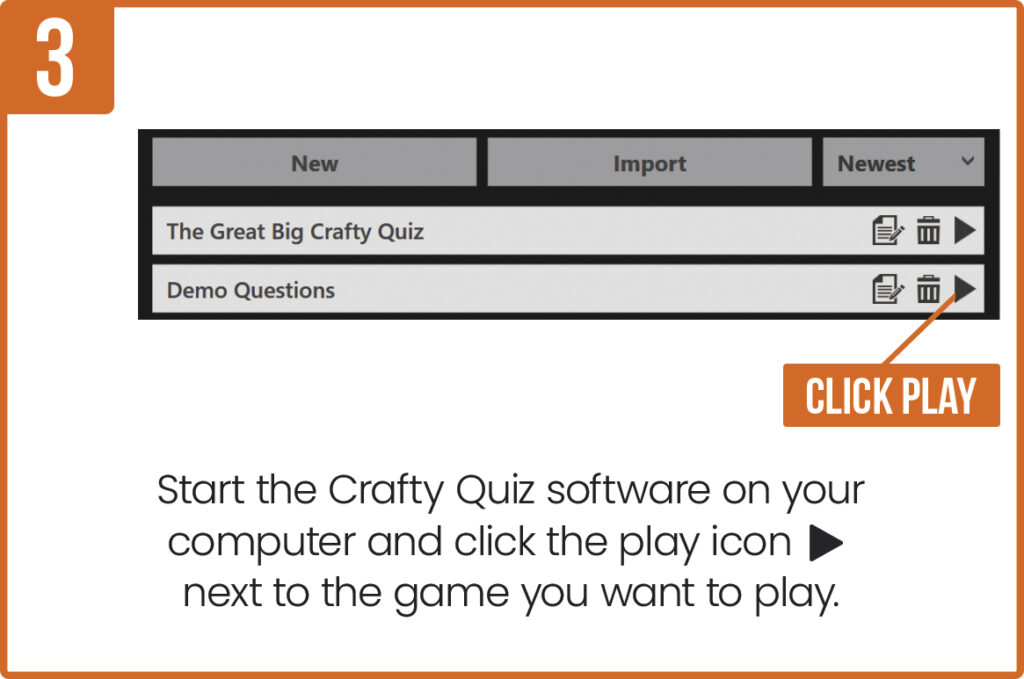
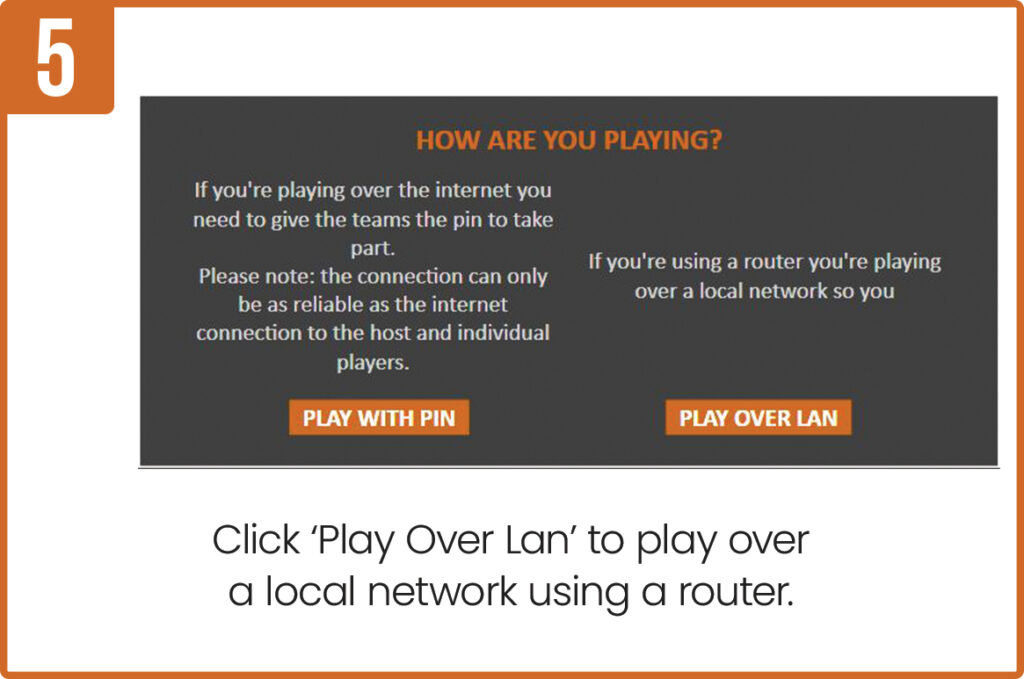

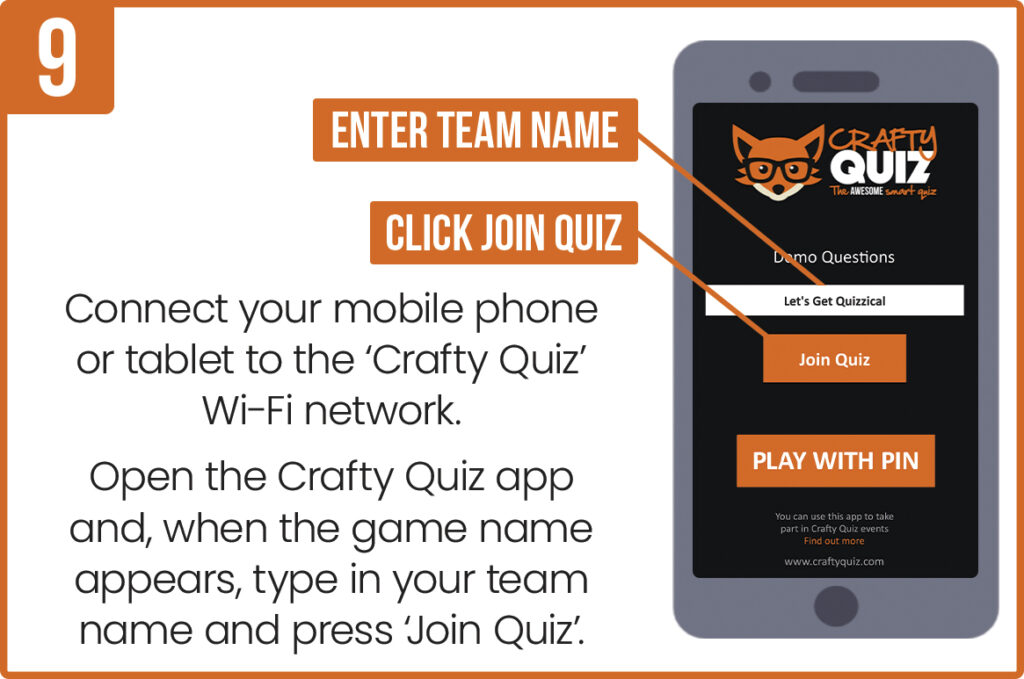
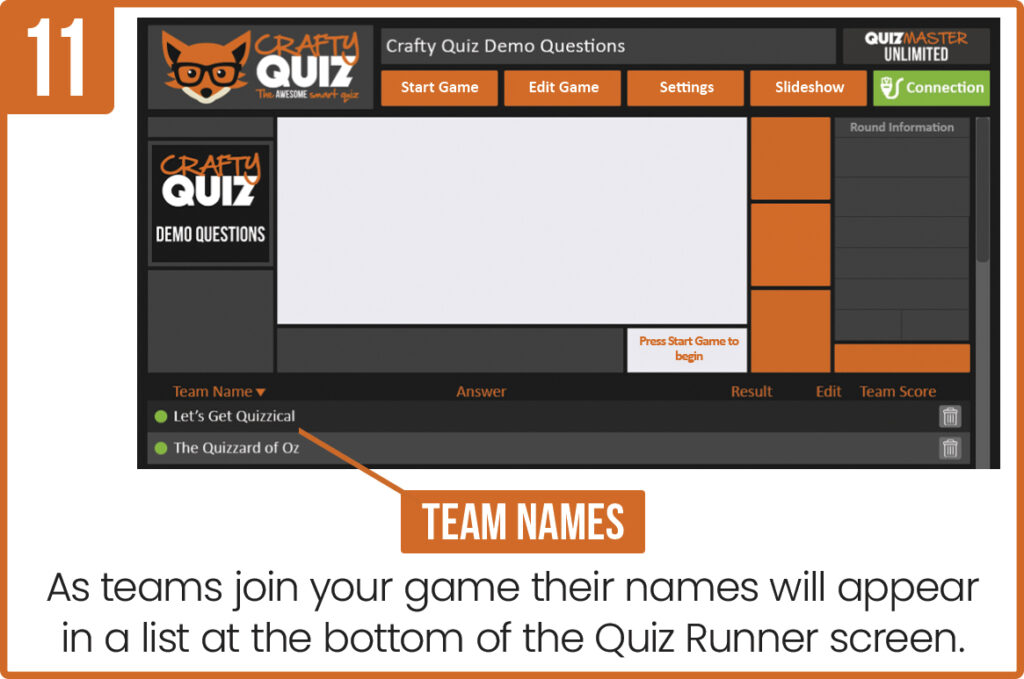
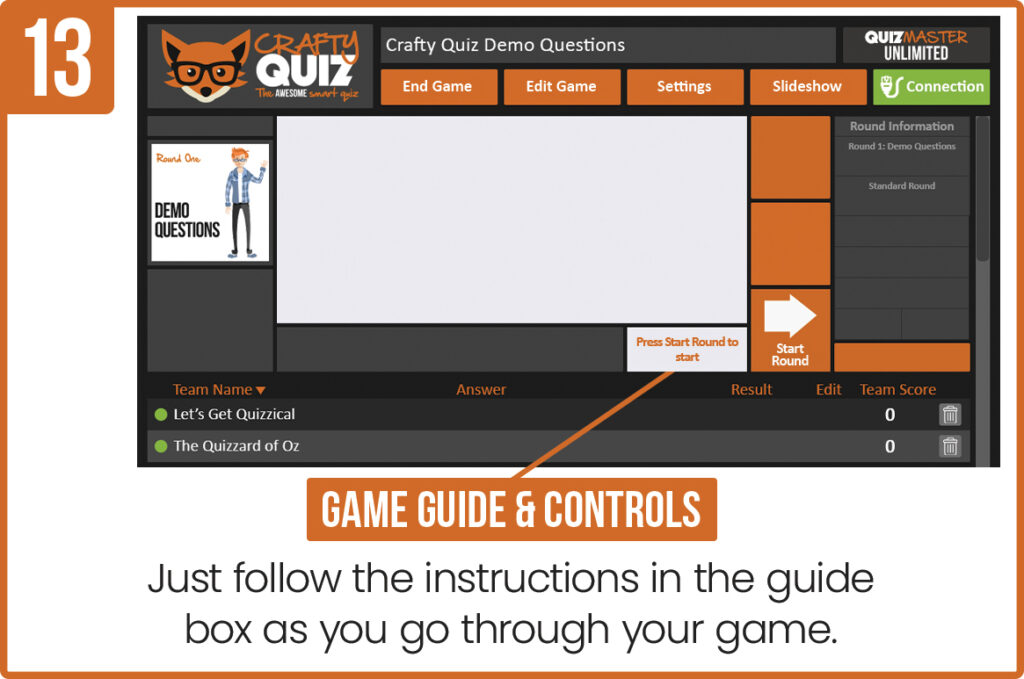
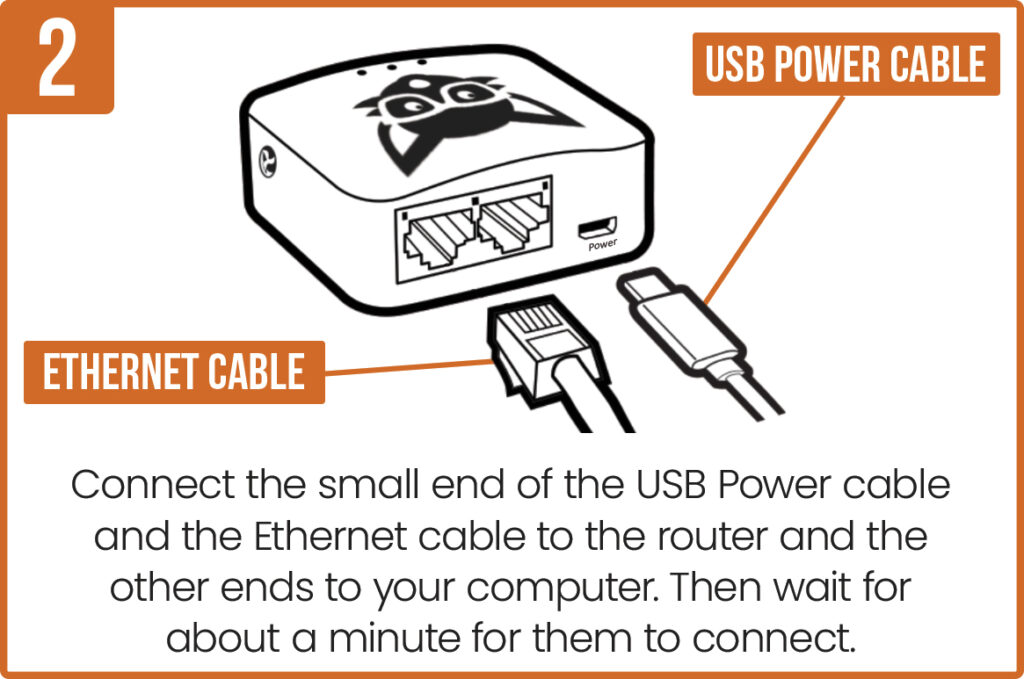
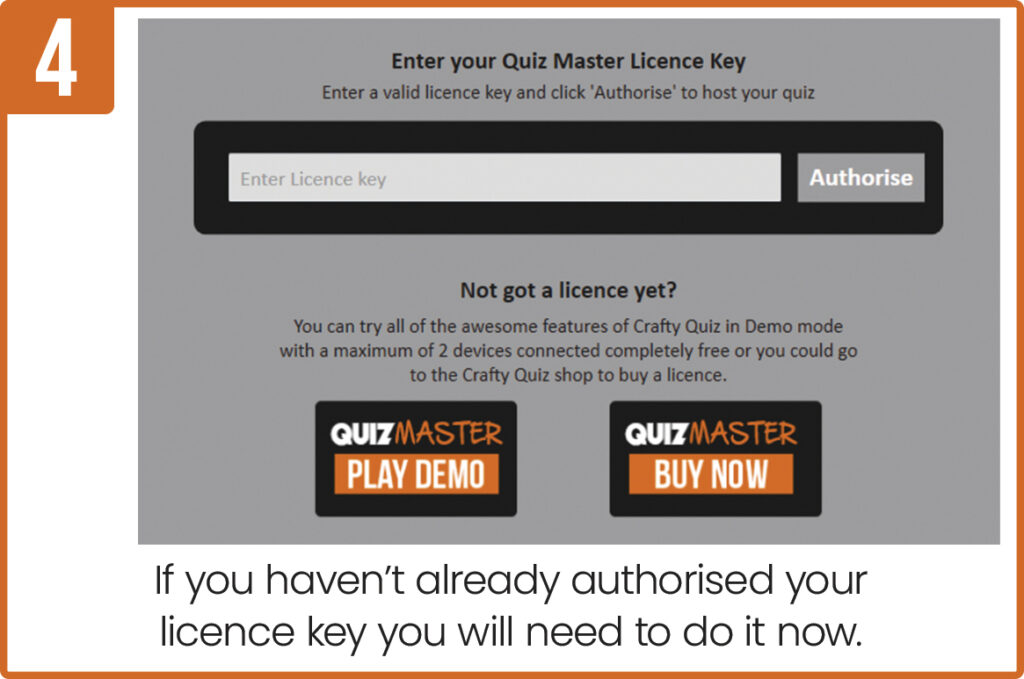
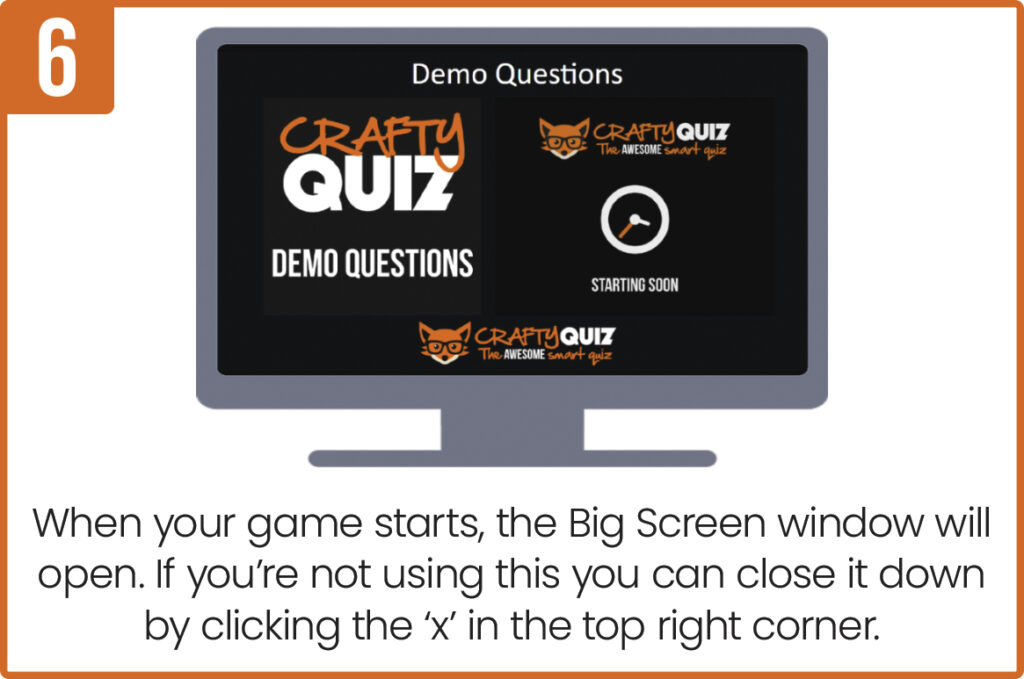
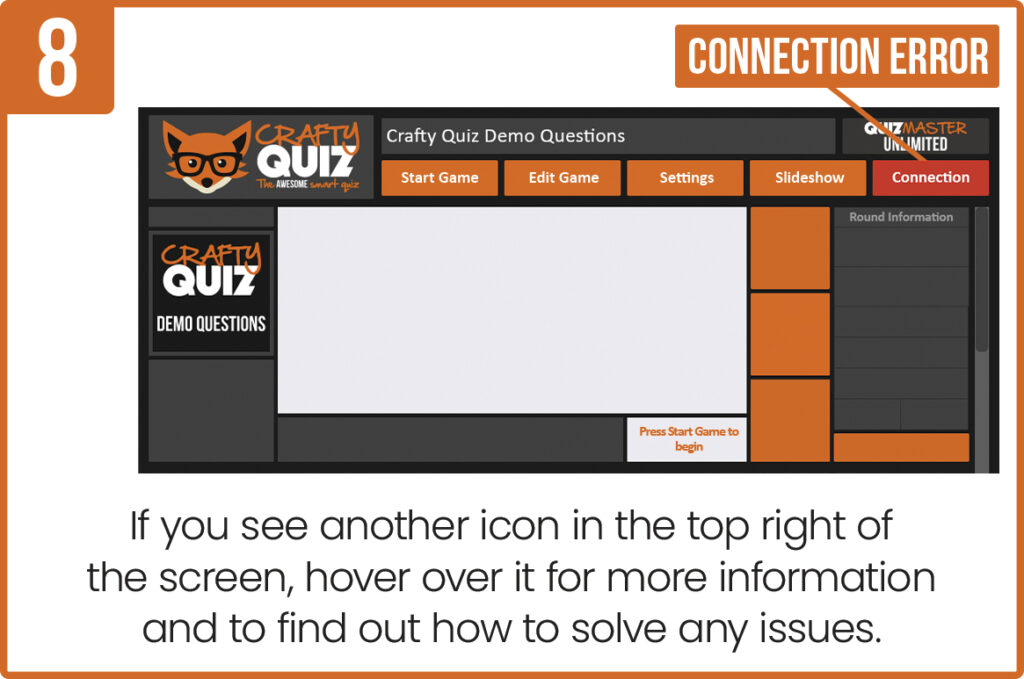
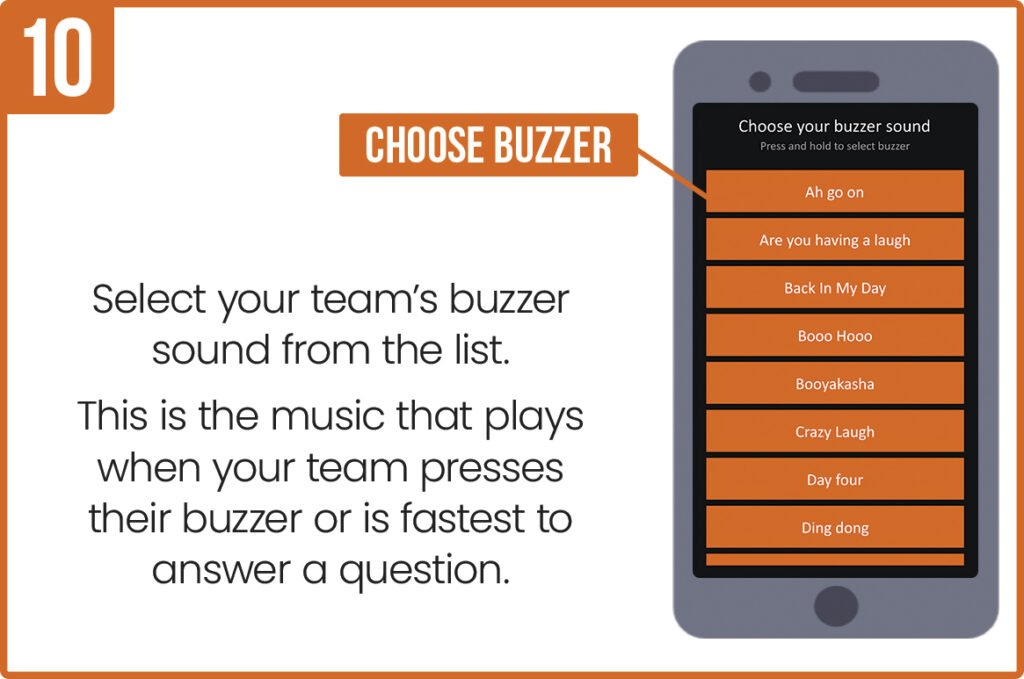

Once you have have installed Crafty Quiz on your computer and have a device with the answering app installed you can try Crafty Quiz in Demo Mode by following these step-by-step instructions. To play a quiz with more than two participant devices connected you’ll need to buy and activate a Quiz Master licence.
It is important that you follow these steps in the specified order, if you fail to do this it will cause connection errors. If you your device fails to connect to your quiz check out the Troubleshooting articles or disconnect everything and start the process again.
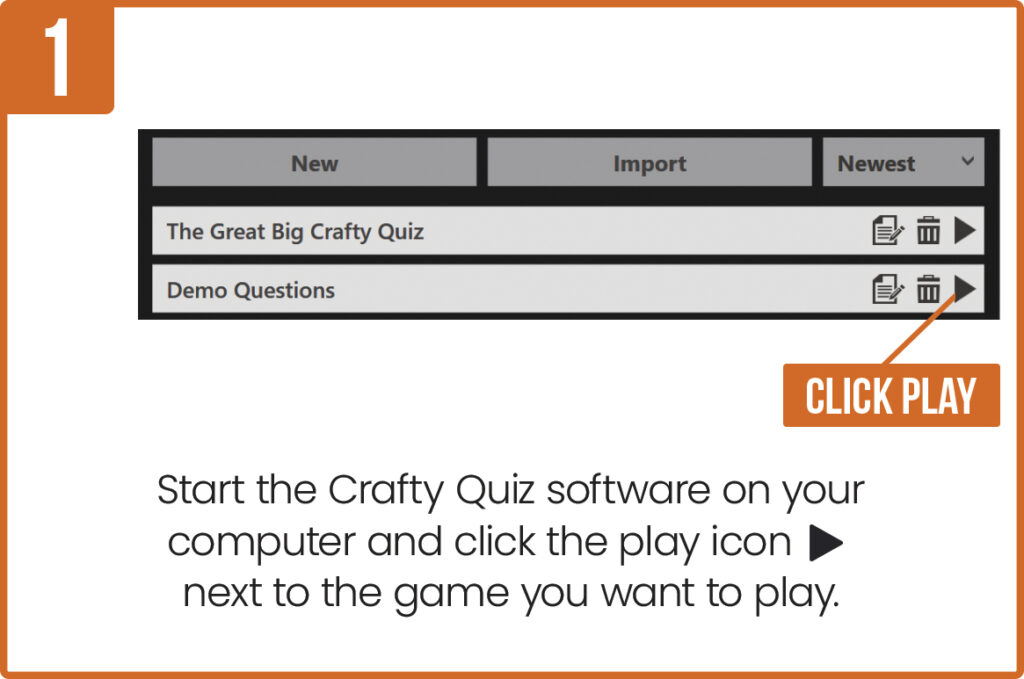
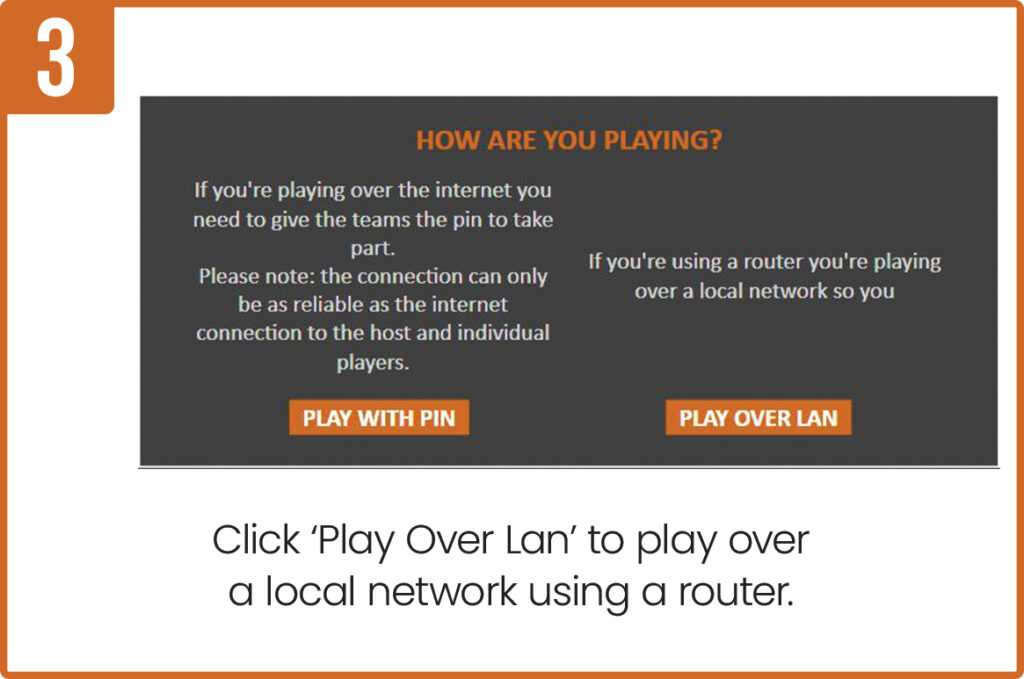

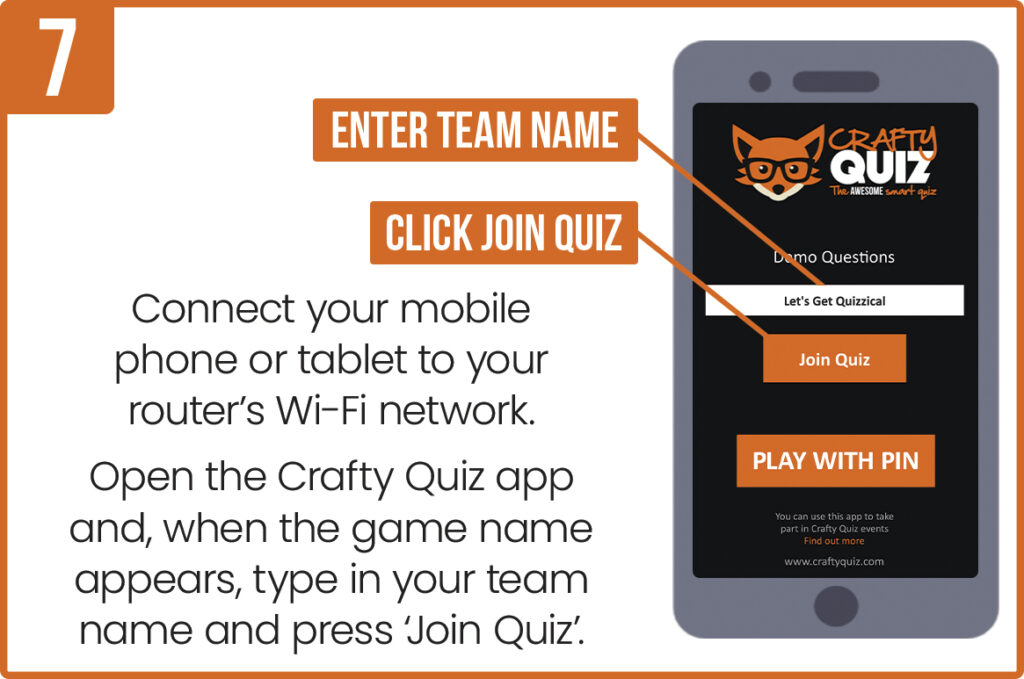
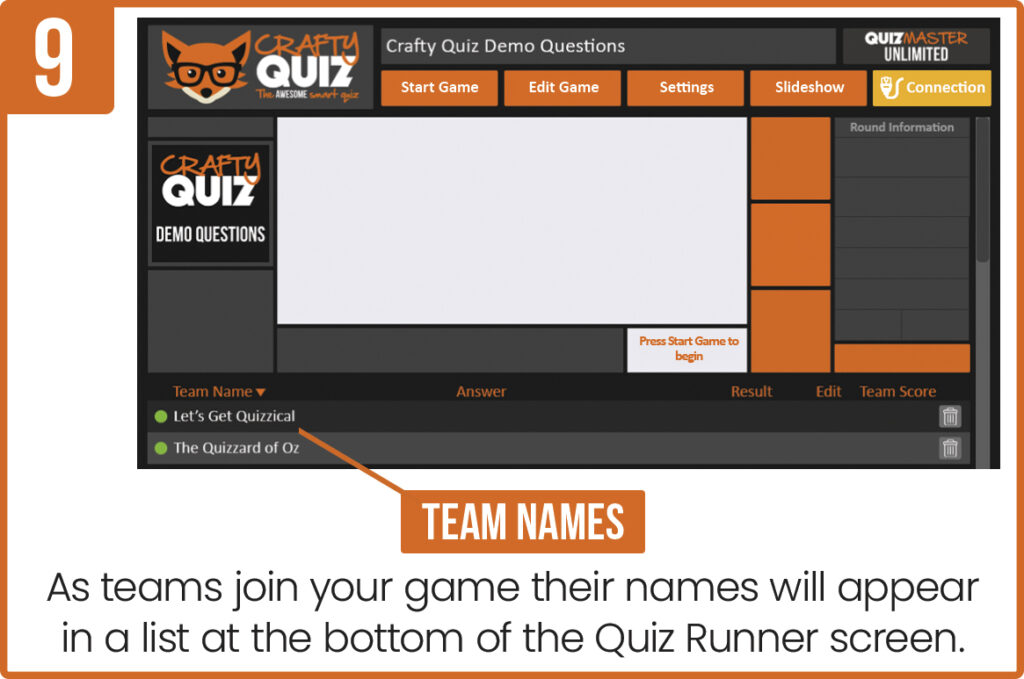
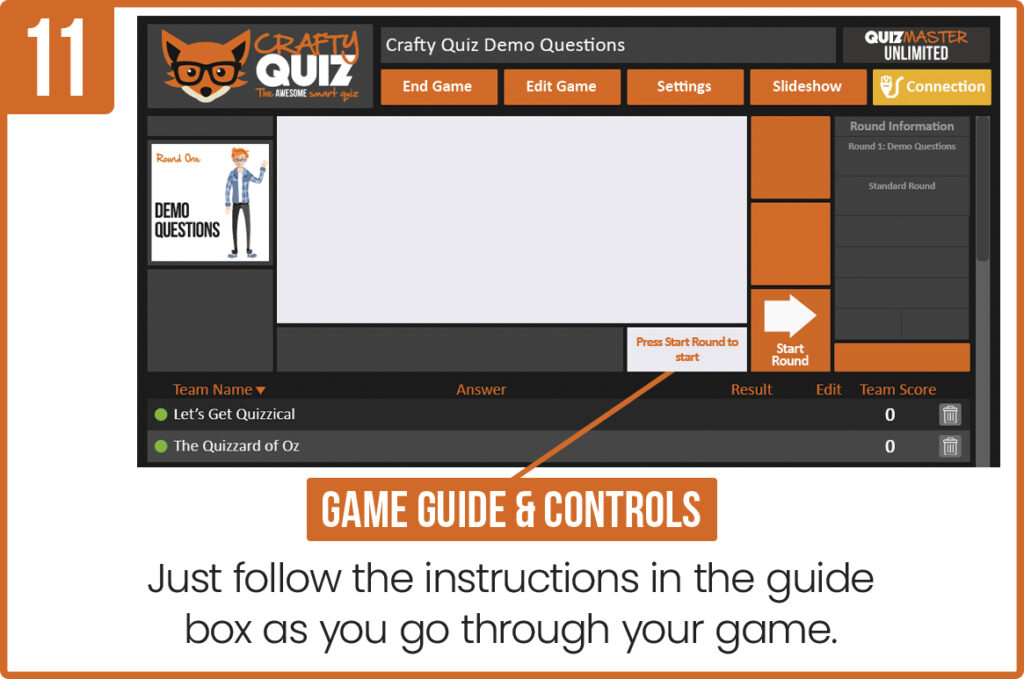
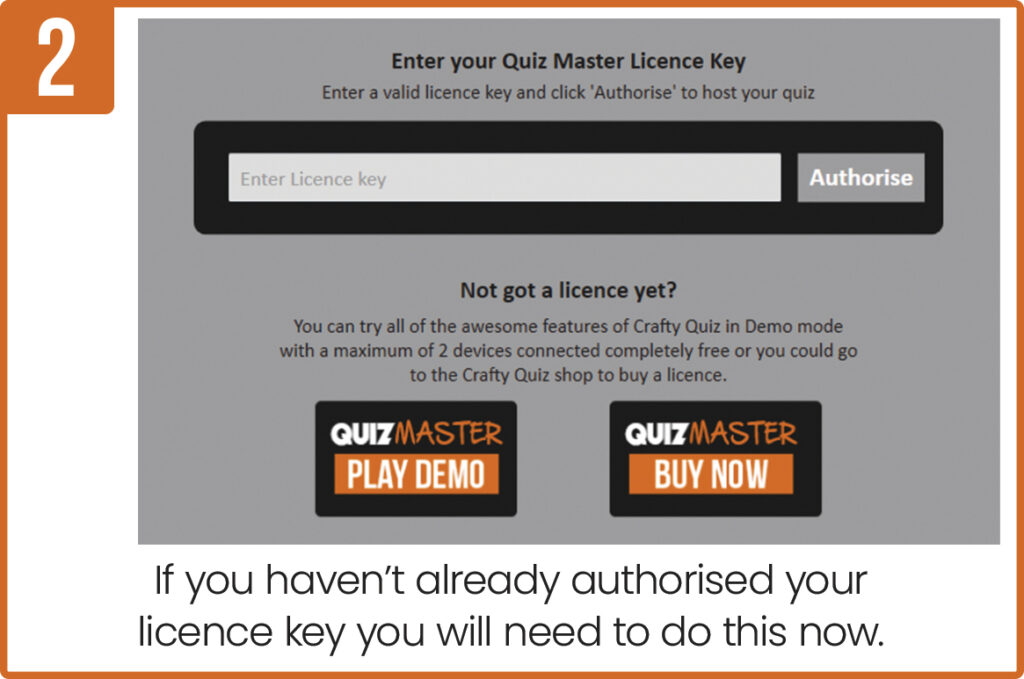
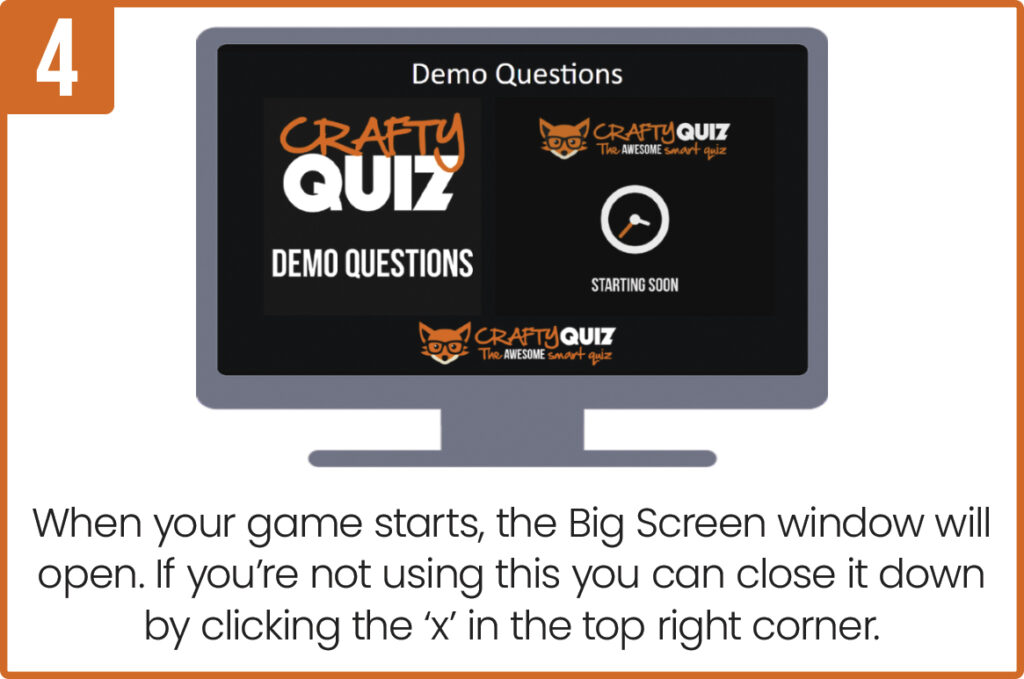
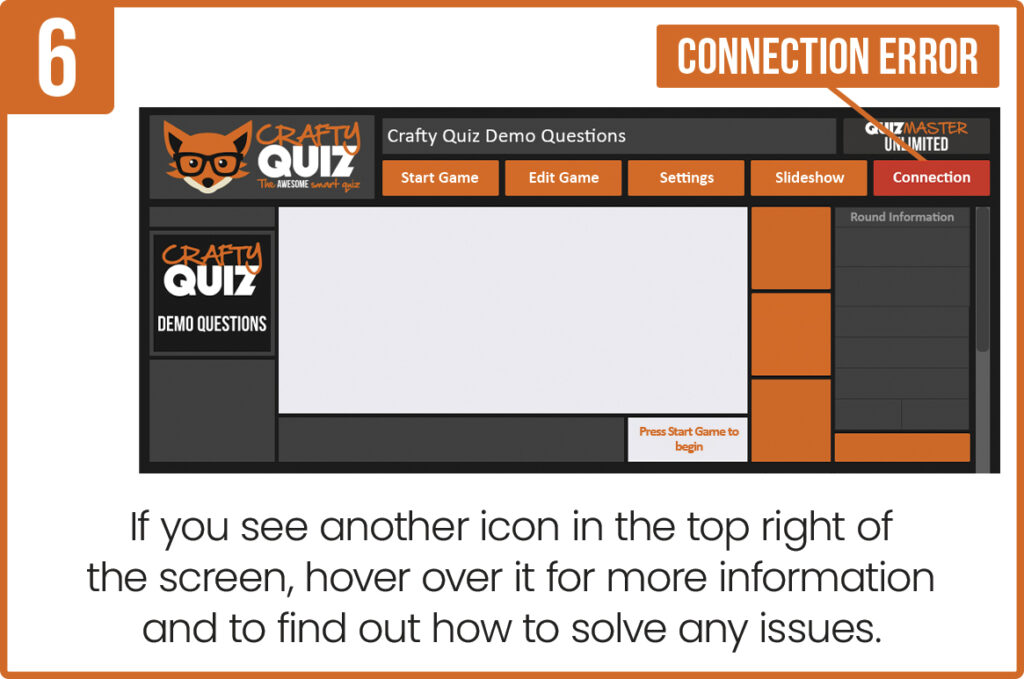
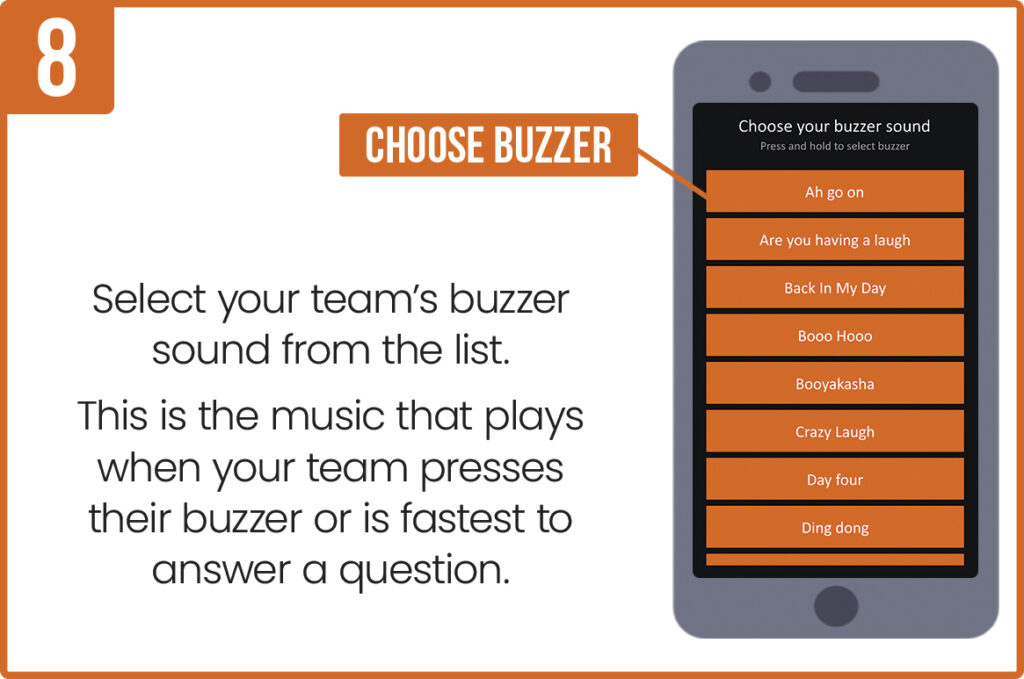

Once you have have installed Crafty Quiz on your computer and have a device with the answering app installed you can try Crafty Quiz in Demo Mode by following these step-by-step instructions. To play a quiz with more than two participant devices connected you’ll need to buy and activate a Quiz Master licence.
It is important that you follow these steps in the specified order, if you fail to do this it will cause connection errors. If you your device fails to connect to your quiz check out the Troubleshooting articles or disconnect everything and start the process again.