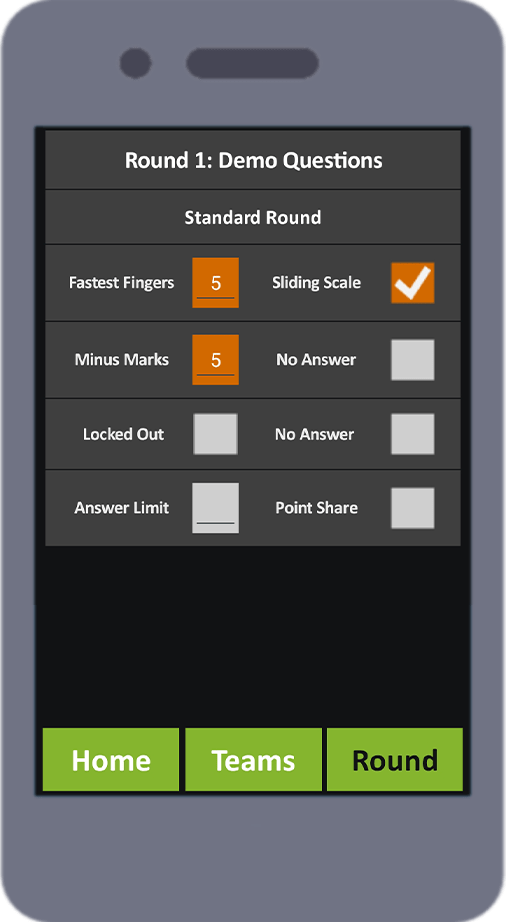The quiz master remote turns the participant app into a fully functional remote allowing you to control almost every aspect of your event as you move around your venue talking to your players.
When you start your game you’ll see a unique 5 digit remote pin number at the top of the quiz hosting screen. If you enter this pin number as your team name on the player app it will turn it into the remote control. Before you can use the remote control you have to press ‘Start Game’ on your laptop but after that you can control almost every aspect of your game.
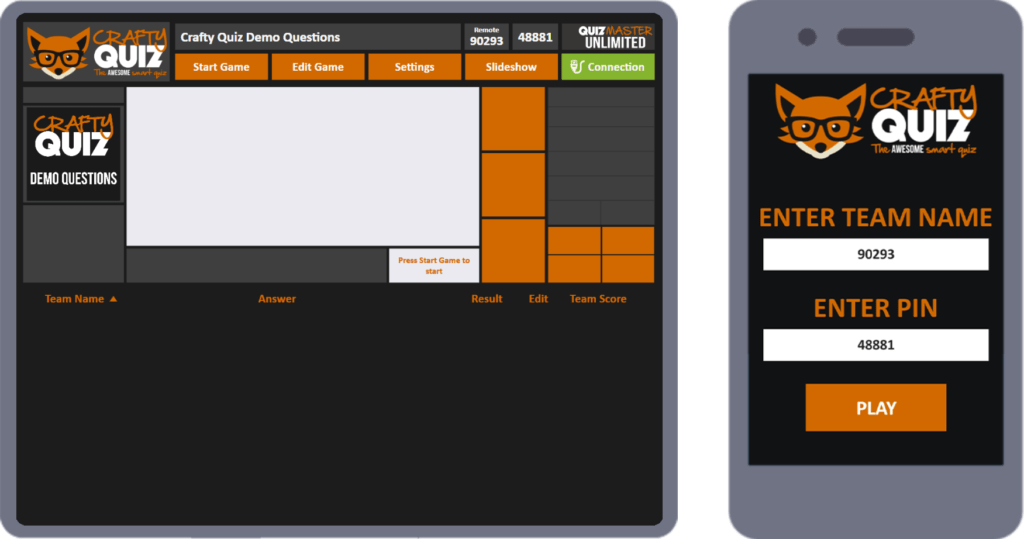
The Home Screen
From the home screen you can control your game just as you would at your laptop.
If you tap on the white question box it will pop out to show the question, answer, points available and question notes.
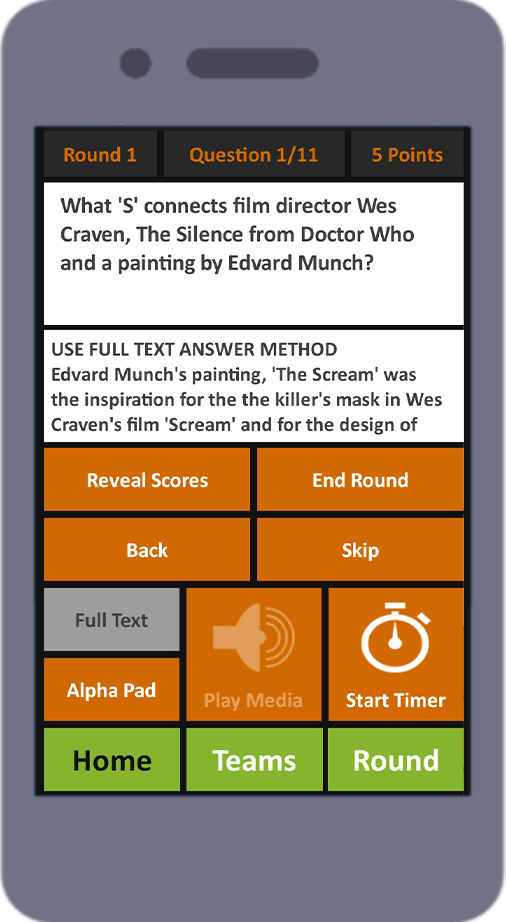
Question Pop Out
When you open the question box it will show you the answer to the question, the points available and the question notes.
To return to the home screen just tap on the screen.
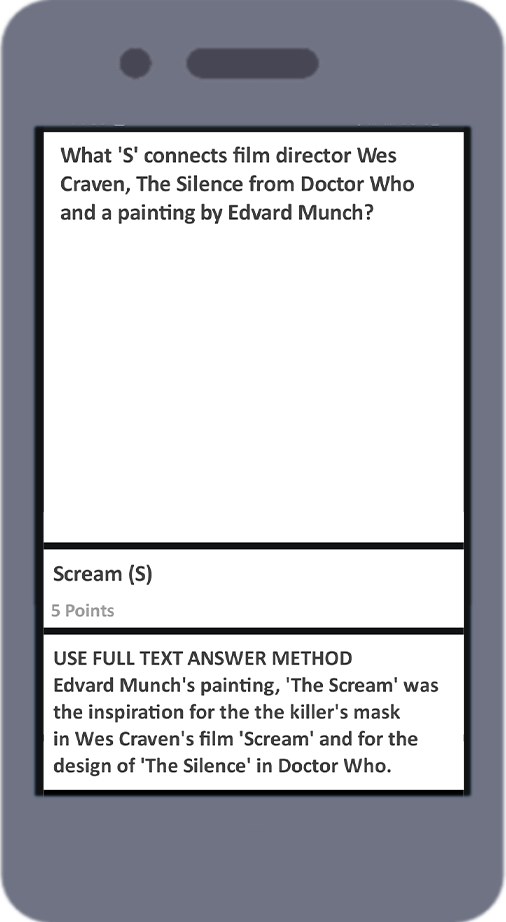
The Teams List
Here you’ll see a list of all the teams playing.
You can change their points with the up and down arrows or by typing over the points number.
If you tap on the answer box you can re-mark the answer. Red means the answer is wrong and green is right.
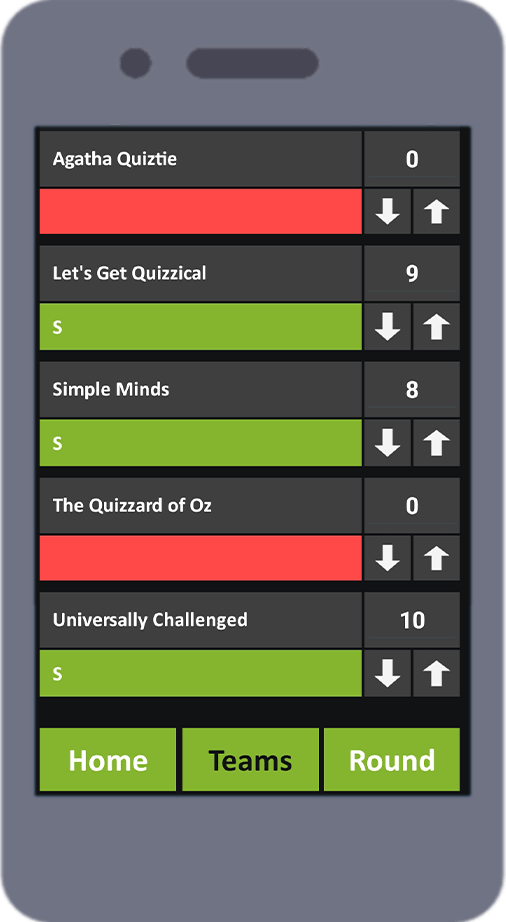
Round Info
Here you’ll see the round name, round type and any extra features that are active.
You can activate and deactivate features by filling the relevant points box or by selecting the tick boxes.