When you create a new round, you need to select what type of round you want. There are 3 different round formats, Standard, Buzzer and Knocked Out!
Standard Rounds
Standard rounds are basic quiz rounds and can contain any of the different question types. You can also activate any of the question features during a standard round.
Once you have added questions to your round, you will only be able to change the format if all the questions in the round are compatible with the new round format. If this is not the case, you must delete the incompatible questions to change the round format.
Buzzer Rounds
During a buzzer round participants press the buzzer on their device to answer the question. The name of the first team to buzz-in appears on the big screen, their buzzer sounds and they will see the ‘Answer Out Loud’ image on their device.
They then shout out the answer and the host decides whether their answer is correct. If they’re correct they are awarded the points if they are incorrect any other team can then buzz-in. If the question contains picture reveal effects, audio or video, this will pause until the player has answered and if the player is incorrect it will start again.
Please note, you are not able to use Nearest Wins, Out of Order or You Decide questions in Buzzer rounds. Also, the only question feature you can use in a Buzzer round is minus marks.
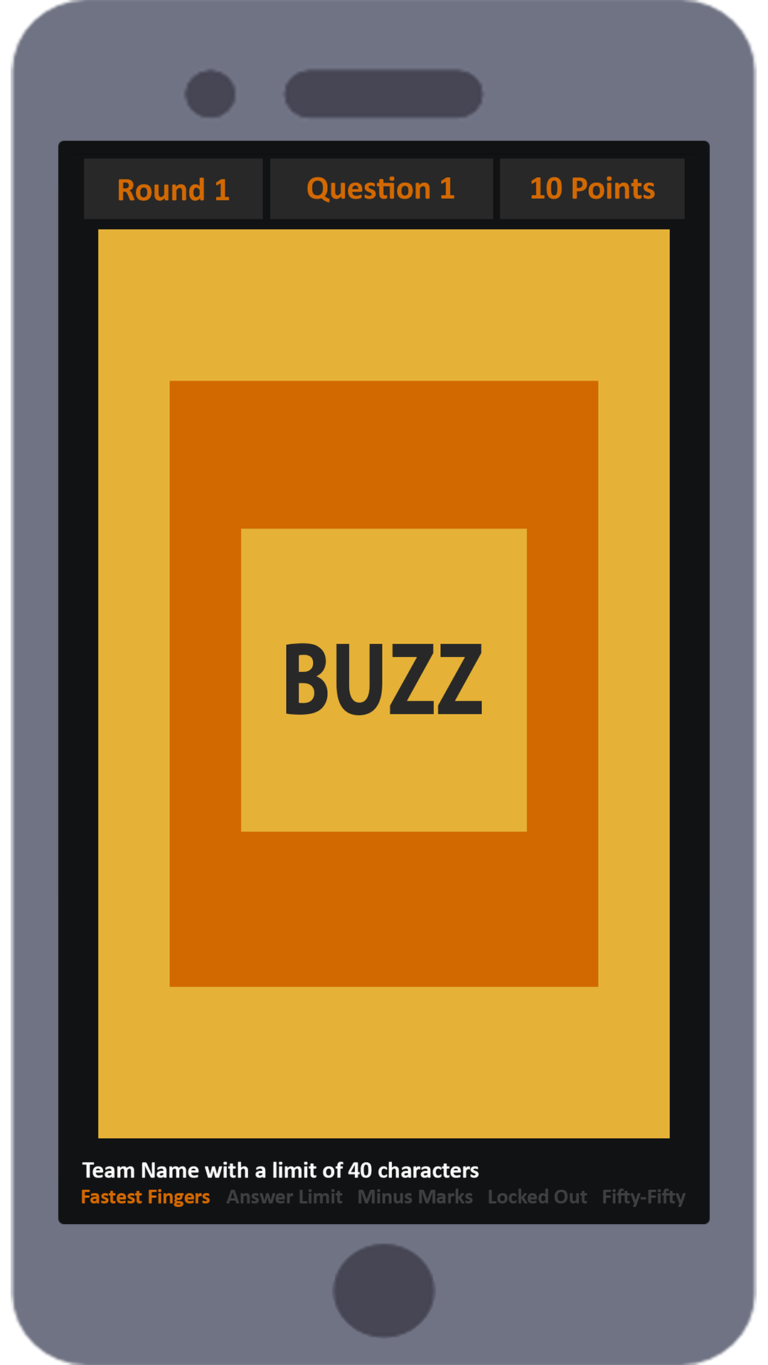
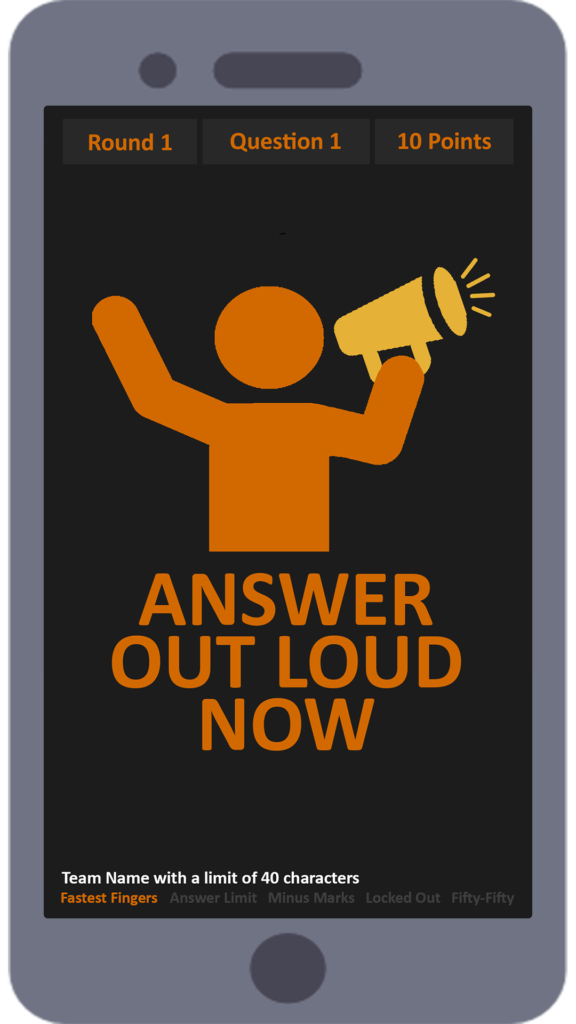
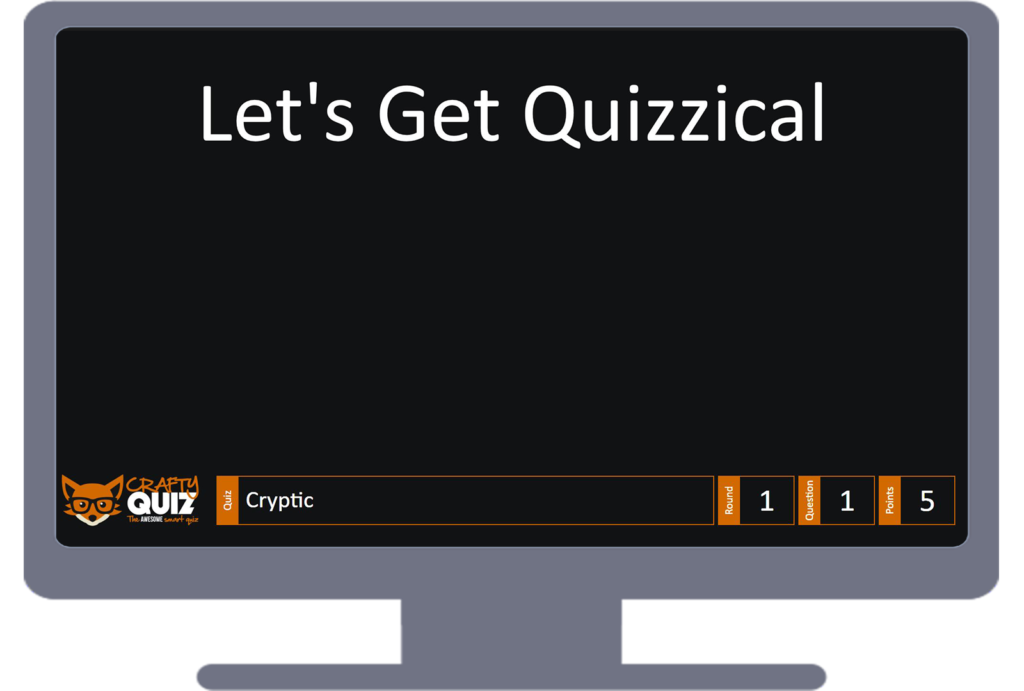
Knocked Out Rounds
During a Knocked Out round, players answer questions as normal, however if they give an incorrect answer they are Knocked Out! This continues until the end of the round where the teams who have survived are shown on the Big Screen or everyone is Knocked Out!
Please note that a Knocked Out round can contain standard, multiple choice and out of order questions but not nearest wins, wipeout and you decide questions. Also, you can’t use any of the extra quiz features during a Knocked Out!

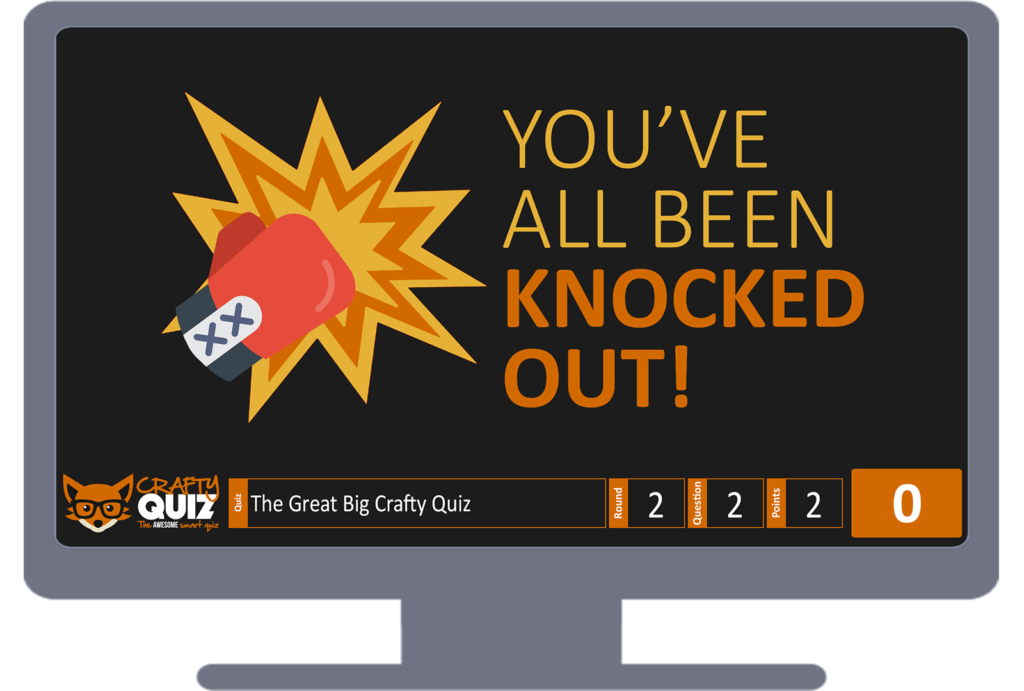

MUSICAL BINGO ROUNDS
Musical bingo rounds work like a traditional bingo games but instead of numbers being called out, you play short clips of music and players mark the clips off their bingo card on the answering app.
You can import up to 50 music clips and players play for four corners, one line, two lines and a full house. You can play a round of musical bingo during a quiz with points awarded to the winners or as a stand alone musical bingo event.



